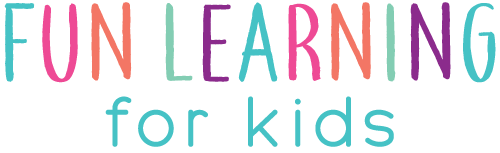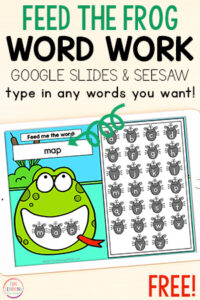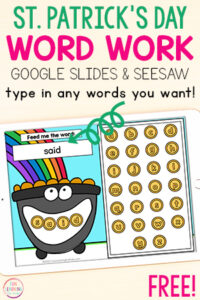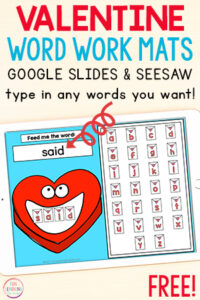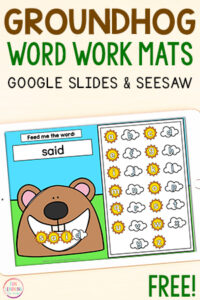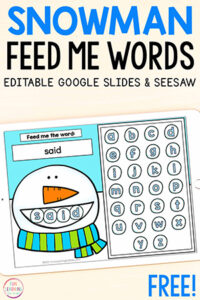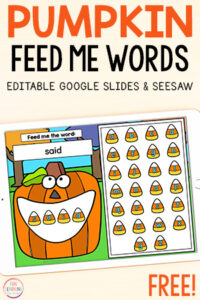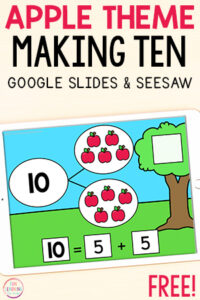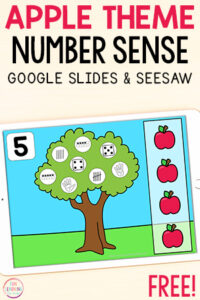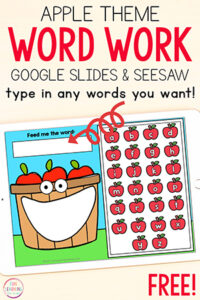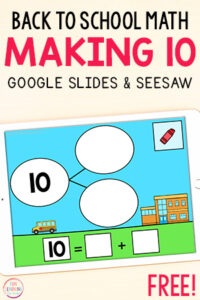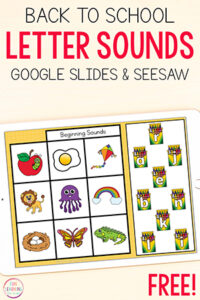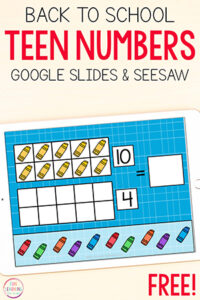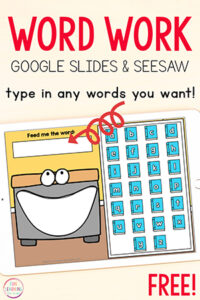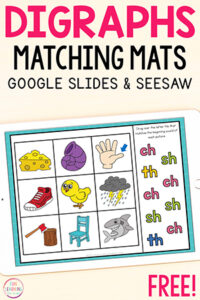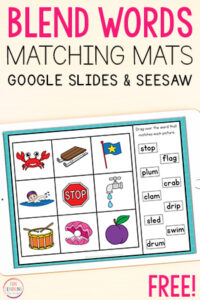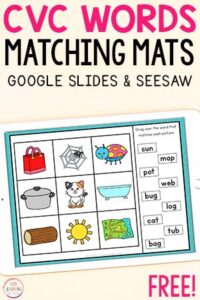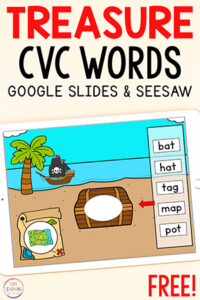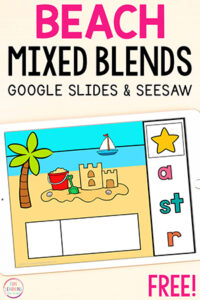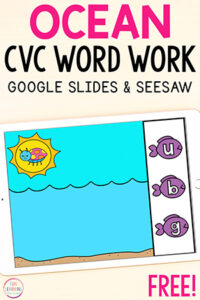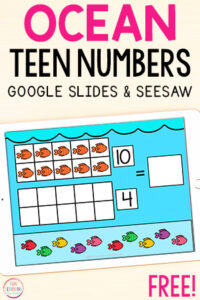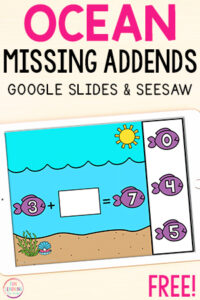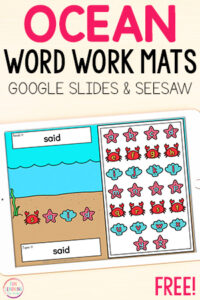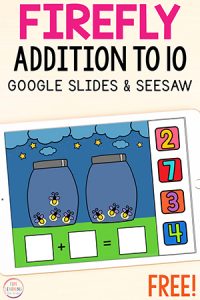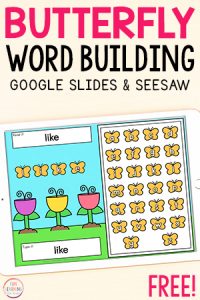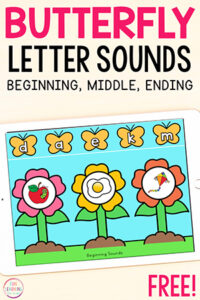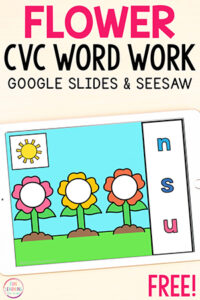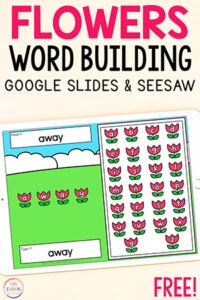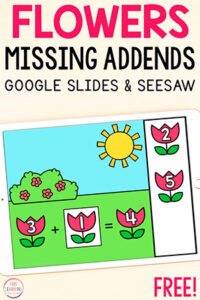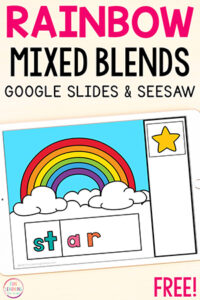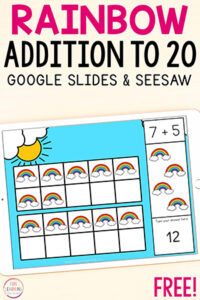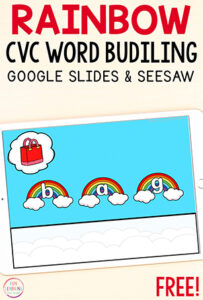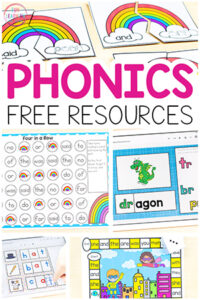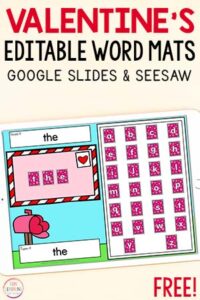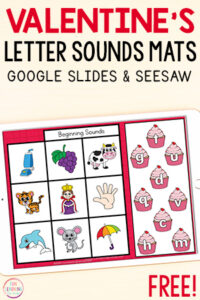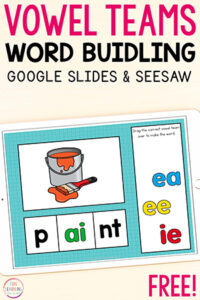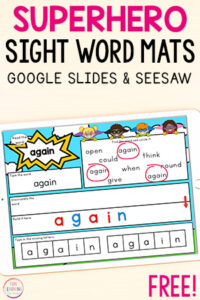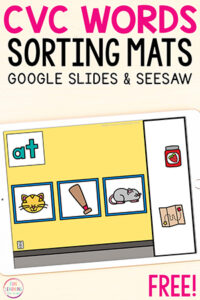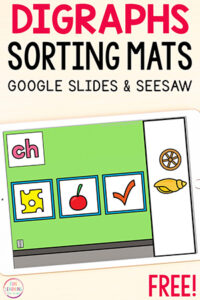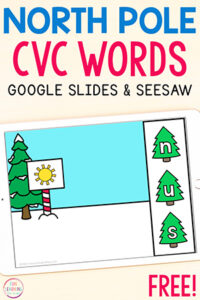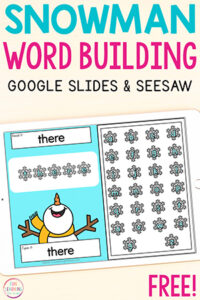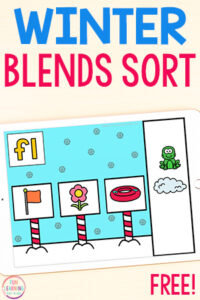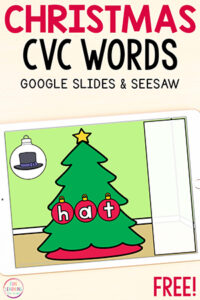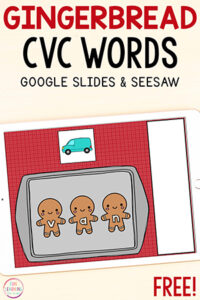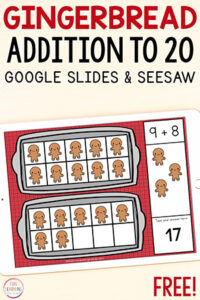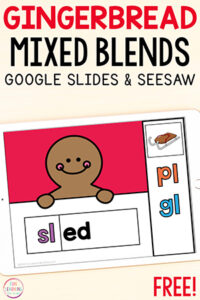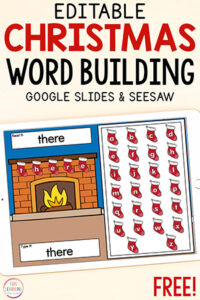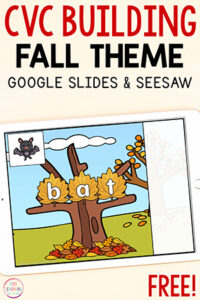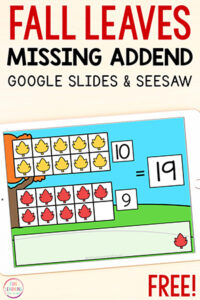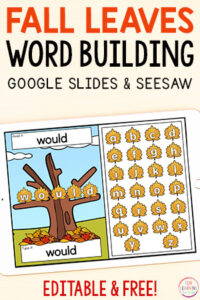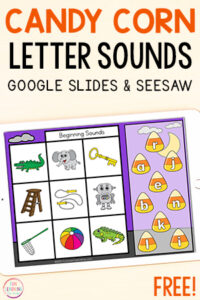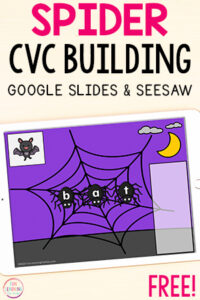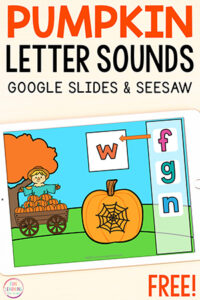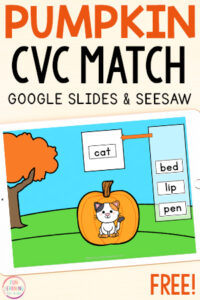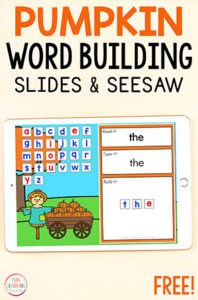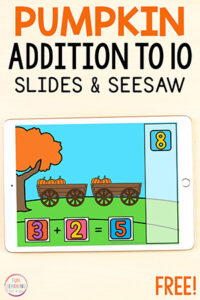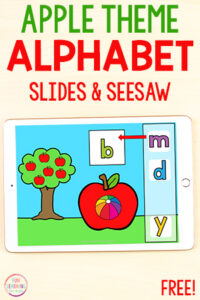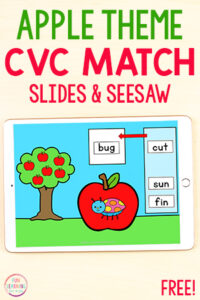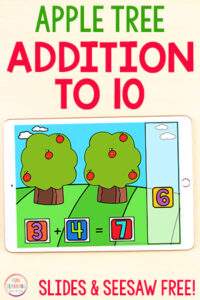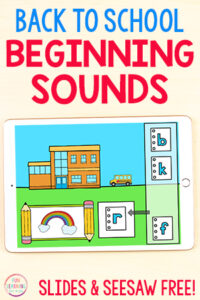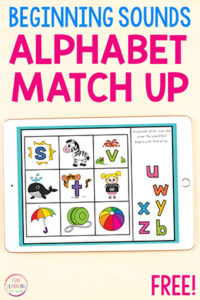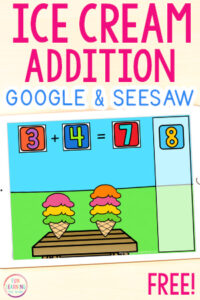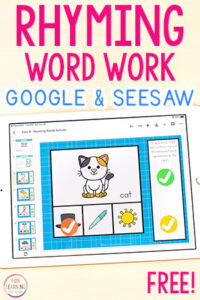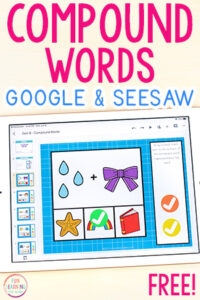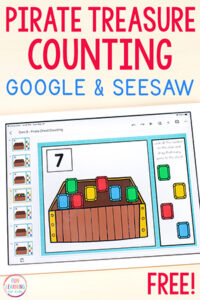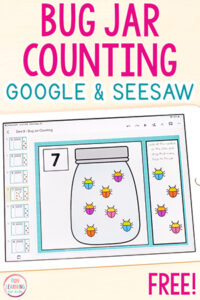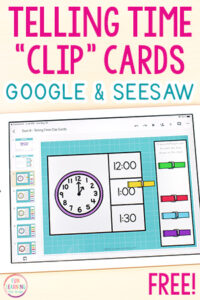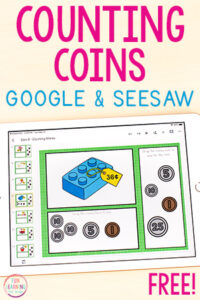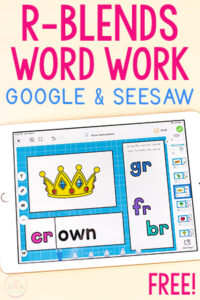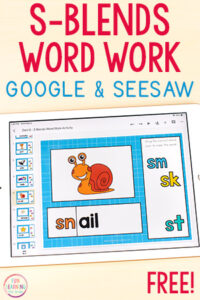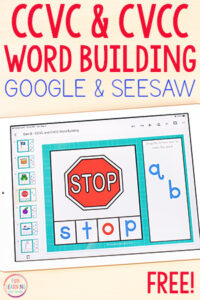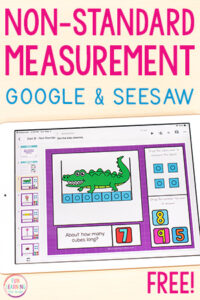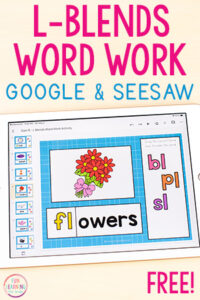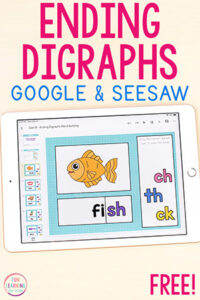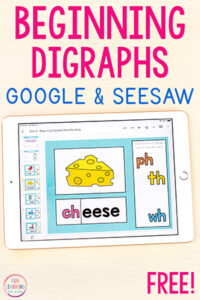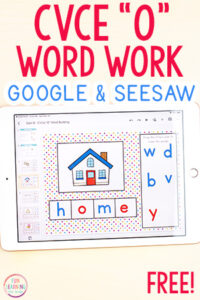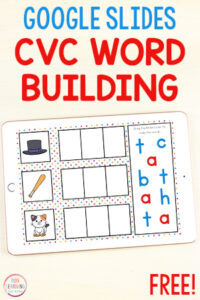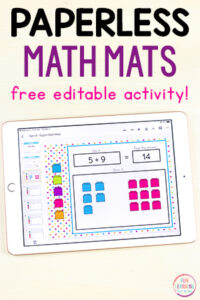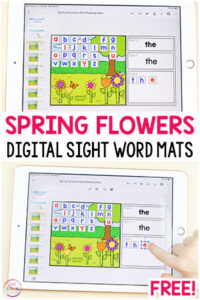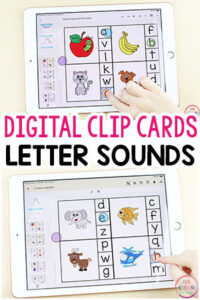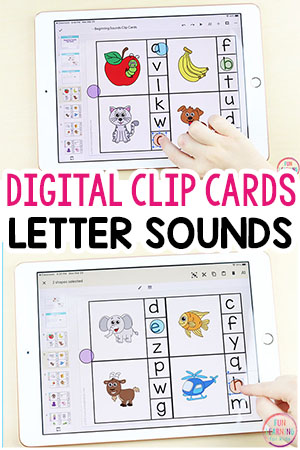Free Google Slides and Seesaw Activities for K-2
These free Google Slides and Seesaw activities will make learning math and literacy skills fun and interactive!
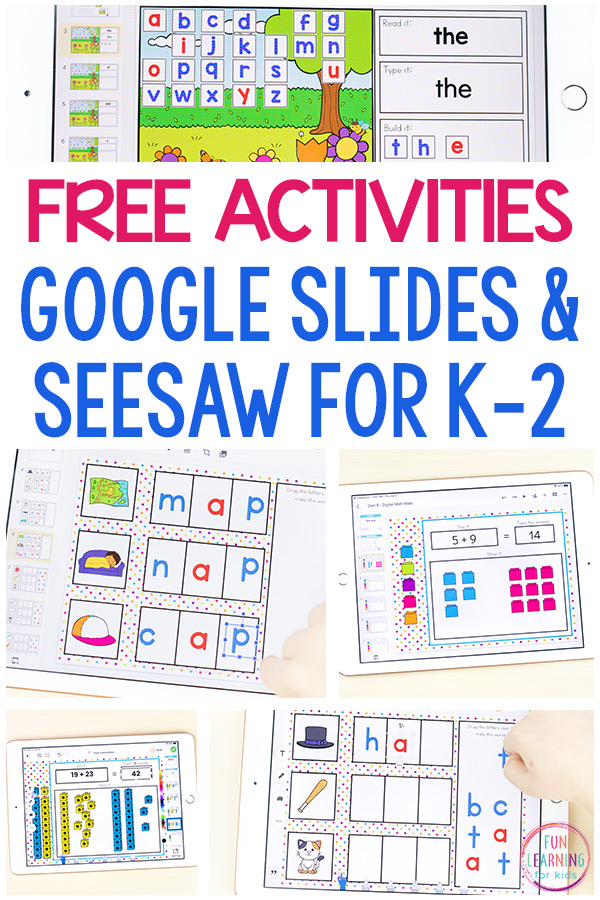
Google Slides Activities and Seesaw Activities
If you are looking for fun learning activities to teach math and literacy skills while your students are distance learning or simply learning online in the classroom, these digital activities are going to be perfect for you.
With hands-on and engaging activities you can add to your Google Classroom or use with Seesaw, this list is going to save you so much time and money.
And with so many skills and themes covered, this list of free digital resources is going to be useful all year long!
We are hopeful that you will find exactly what you need!
Digital Activities for Literacy and Math Skills
The digital activities on this page include a variety of skills and subjects areas, so you will be able to find lots of different resources that will save you time!
Here are some of the skills covered:
- Letter recognition
- Letter sounds
- Letter sound isolation
- Sounding out and reading CVC words
- Sight words
- Word work
- Number sense
- Number recognition
- Counting
- Addition
- Subtraction
- and so much more!
This giant list of free Google Slides and Seesaw activities is sure to save you time and provide lots of fun learning opportunities for your students.
Digital Resources for a Variety of Themes
In addition to a variety of skills covered, there are themed resources for an entire year of learning.
You will find resources for most of the popular seasonal themes from apples to pumpkins to snowmen and flowers and insects, the ocean and more!
There are even resources for holidays as well.
And of course, there are many activities that are theme free and can be used any time all year long.
Digital Activities for Distance Learning and More!
We are always adding new resources to our site, so save this page and come back as needed!
And don't forget to share this page with all of your teacher friends too.
Looking for Free Boom Cards? Click here for some fantastic Boom Cards!
Check out all of the free digital activities below!
Google Slides and Seesaw Activities
Google Slides Only
Students will use Google Slides™ through Google Classroom™ to learn letter sounds with this interactive digital activity.
Although students aren’t actually clipping the cards, we use moveable counting chips as a means for students to mark the letters on each card.
This makes the activity fun and engaging for students!
Setting Up the Activities in Google Slides
Students may use Google Slides™ to do this activity.
The download file includes a detailed guide with instructions and pictures on how to use this activity with you students, but it is quite simple to do.
If you are a instructor or teacher, you will want to copy the Google slides assignment to your Google Drive and save it as a master copy.
Make sure that you click the dropdown next to the attachment. Pick the “Make a copy for each student” option.
Setting Up the Activities in Seesaw
Students can also use these activities in Seesaw, if you would like.
You will click the Seesaw specific link in the download file. When you arrive at the activity, you will need to click the “Save Activity” button. Then you will assign the activity to your students.