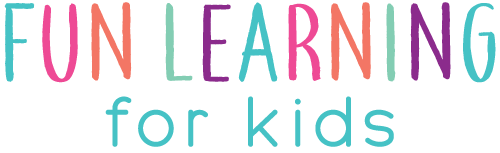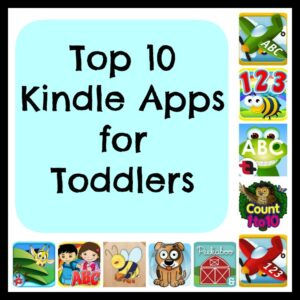Top 10 Kindle Apps for Toddlers
I am an advocate for integrating technology with learning. I feel that it is important to teach young children to use computers. Technology is playing a larger role in our lives and these are skills that will benefit children in the future. Also, it’s a great tool for getting children excited about learning. Just like anything else in life, it should be used with moderation. There is certainly a TON to be gained from other learning experiences as well.
We don’t have iPads or iPhones, so many of the app recommendations on other blogs and websites aren’t available to us. It seems like there are very few recommendations for Kindle. We LOVE our Kindle and know many others do too, so I decided to share my top 10 Kindle apps for toddlers. I’ve tried many different apps with Evan and these are our favorites so far. I suggest testing out the free versions (if offered) before you buy the full version. This way you can see if it works for you and your child.
In my effort to utilize technology with him, I went on a search for quality Kindle apps that also had educational value. He does play with apps that are just for fun, but I prefer it if an app performs double duty. Evan has just as much fun, but is also learning a lot too. Win win! All of these apps will provide your child with fine motor development and practice while teaching other educational skills.
 |
Count-A-Licious Toddler ($0.99) (has free version) – This is a fantastic number learning app! It is Evan’s favorite Kindle app right now. It teaches counting, number identification and 1:1 correspondence. I like that it counts out each object one by one as it is tapped. It also includes number tracing, so it’s a great introduction to writing numbers as well. This app covers numbers 1-20. It’s a super value for the price! |
 |
Count 1 to 10 ($1.91) (has free version) – This is also an excellent numbers app. There are several different games included. The games teach counting, number identification and 1:1 correspondence. It also counts out each object one by one as it is tapped. Some of the games are still too advanced for Evan to complete alone and I like that. He won’t grow out of it quickly and it teaches some higher level number skills that other apps don’t cover. |
 |
TallyTots ($2.99) – This app works on counting, number identification and 1:1 correspondence . There is an activity for each number 1-20. I do wish it counted off each object when tapped and had a heavier focus on number identification like the apps above. Evan loves the activities though. |
 |
First Alphabet HD ($2.99) (has free version) – This app has an activity that corresponds to each letter of the alphabet. It teaches letter recognition and letter sounds. Evan enjoys doing all the different activities. There is so much variety in the types of activities that it doesn’t get boring or repetitive. At first the drag and drop requirements of some of the activities were difficult for him, but he quickly developed this skill with practice. |
 |
AlphaTots ($2.99) – This app also has an activity for each letter of the alphabet. The activities are very interactive and fun for kids. It is very similar to First Alphabet HD, but the activities are a little more sophisticated. It also teaches letter recognition and letter sounds. This is Evan’s favorite ABC app right now. |
 |
Animal Hide and Seek: Hidden Object Game for Kids ($0.99) (has free version) – This is a hidden object game. Various animals are hidden in different jungle scenery. The animals can be fairly difficult to find, so Evan didn’t have much success with it until recently. It might not seem like it has a lot of educational value, but it requires logical thinking, attention to details and focus. |
 |
Peekaboo Barn ($2.99) – This app teaches animal names and sounds. This is a great first app for younger toddlers. Evan was able to use this around 12 months old, but enjoyed it up until he was around 24 months. It requires very little fine motor skill. Simple movements on the screen will open the barn doors and reveal the animal hiding inside. |
 |
Word-A-Licious Toddler ($0.99) (has free version) – This app is a word flashcard game. A word is shown and spoken and the child is then asked to tap the corresponding image out of 4 shown. It is great for vocabulary development. It is pretty basic, but is perfect for younger toddlers who don’t have the fine motor skills needed to manipulate some of the other apps. It simply requires taps on the screen. |
 |
Toddler Animal Pop ($1.49) (has free version) – This app is a fun game that will develop fine motor skills in younger toddlers. Children pop various objects to reveal the animal underneath. It also teaches animal names and sounds. Evan loves to pop things on apps, so this is great fun for him. I would say that it is simple enough for children around 18 months and maybe even earlier. |
 |
Puzzle for Toddler Woozzle (free) – This is a puzzle app. It is excellent for the development of fine motor skills. It also develops critical thinking skills and concentration. The drag and drop aspect of it is pretty sensitive and does require a certain level of fine motor development for success. Evan is just starting to be able to do these and it’s only because he has been practicing drag and drop with a lot of the other apps mentioned in this post. |
* Current Prices from time of posting
Find more blog posts with activities for preschoolers and link up your own here.