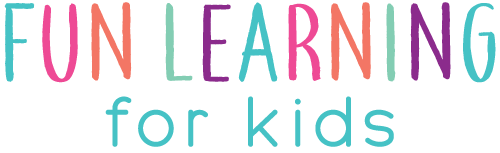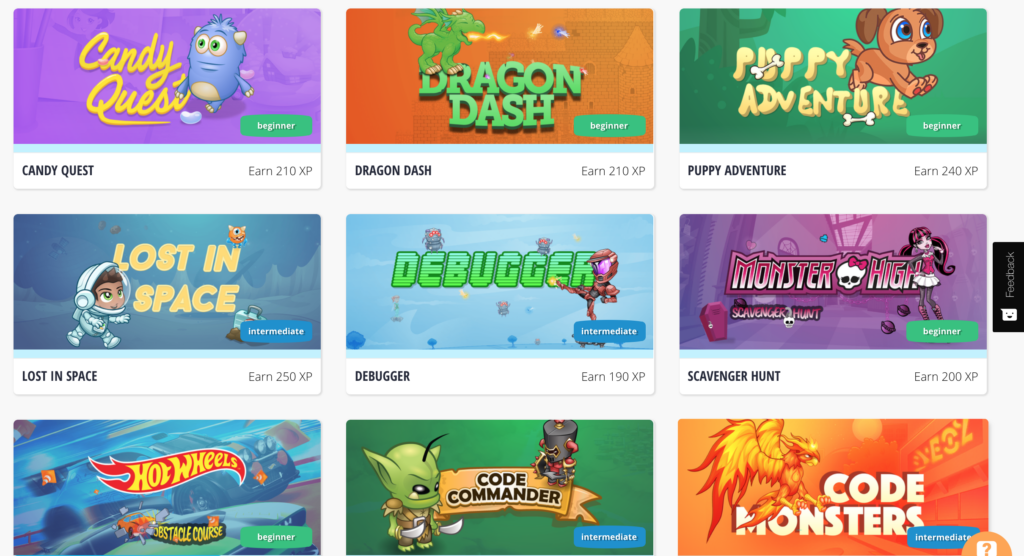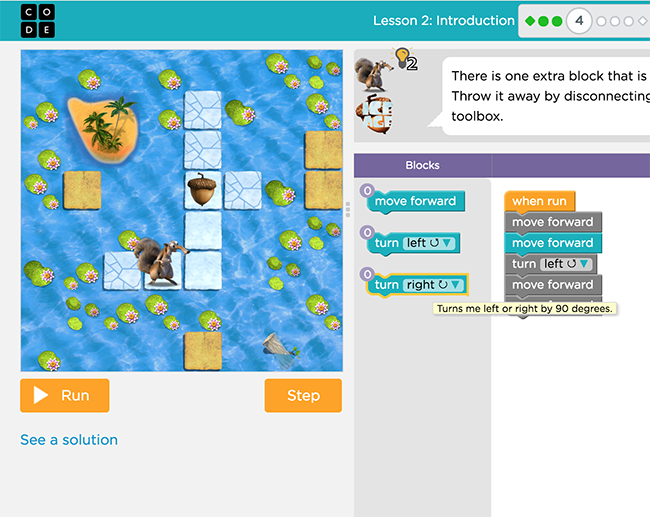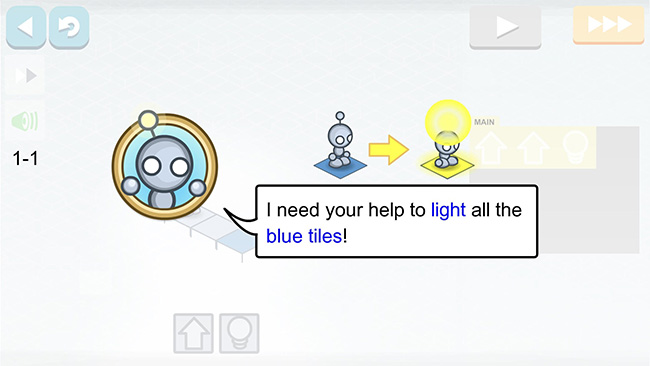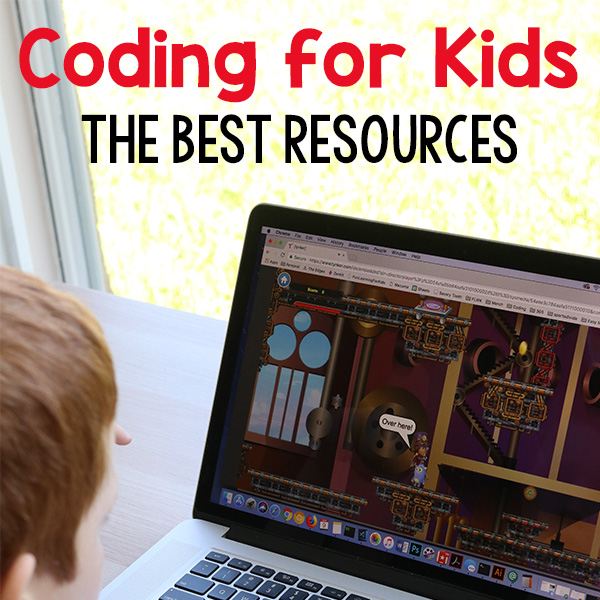Coding for Kids: The Best Resources for Teaching Kids to Code
Want to know more about coding for kids? These are the best resources for teaching kids to code! As a programmer and homeschooling parent, I am very interested in coding for kids and teaching my kids to code. So I researched and tested all of the best programming games and apps for kids and compiled them here for you!
This is a list of resources I’ve compiled while looking for fun and exciting ways to teach my kids to code. I’m a Software Developer and absolutely believe it’s a skill that all kids should have when they graduate in this new era of technology. These are all resources we have used and feel are worth recommending.
The Best Resources for Teaching Kids to Code
Tynker
Tynker is fantastic. The breath of content is huge! Your kids can play games that teach them programming concepts, create Minecraft mods and even create fun programs that can fly drones.
I love how they teach programming by starting children off with their visual language, but then giving them the option to use either JavaScript or Python to solve the same problem.
This is a fantastic way to allow kids to step up the difficulty and learn a new language when they are ready. They also allow parents and teachers to have logins so that they can track the progress students are making. This will help parents and teachers focus on any areas students may be struggling with.
My son really loves the ability to create Minecraft mods. It allows him to be creative in a truly exciting way for him. He creates swords, characters, and on and on.
We haven’t used the robotics portion of the site, but it looks really promising. I would love to get a Drone and experiment one day.
At the time of the publication of this post you get 20 free lessons. After that you have to pay. The price is very reasonable, especially if you use Tynker as your kids programming curriculum.
Recommended Age: 7+
Code Combat
If your student(s) love heroes and sword fighting this website is the way to go. It’s a blast!
I’m a professional Web Developer and even I enjoy the challenges in Code Combat. The challenges are fun and creative and you can even compete against others in code battles.
The one thing to note is the slightly higher difficulty of programming. Your coder will have type everything out and have a slightly better understanding of simple programming concepts.
There is a premium paid version that offers new levels and heroes.
Recommended Age: 8+
Scratch Jr.
Scratch Jr is always a great place to start when it comes to kids learning how to code.
It is accessible to kids as early as the age of 4. That’s when my son started it (with a little help from me). He really enjoyed it!
There is a lot of great integrations for Scratch like being able to control a Lego Boost robot.
This is the first coding for kids resource that children should use.
Recommended Age: 4+
Even more Coding for Kids Resources
Code.org
Code.org is a great site that is set up more as a curriculum with lesson plans. I really like the videos and great explanations before the coding.
It uses a visual coder like many of the other sites listed. Code.org has really exploded the last few years with all of the political and celebrity push it has received.
Recommended Age: 6+
Code Emoji
This is a cute way to learn web development. specifically using emojis.
I really believe that everyone should know the basics of creating a website. If you ever end up owning a small business, coaching your kids soccer team, or something along those lines, you might need a site on the internet.
At the very least, you’ll use a platform like WordPress and it will help immensely to know the basics of html and css to tweak the look and feel of your site.
That’s what the focus of codemoji is. Learning the basics of html and css in a fun and approachable way. The lessons do a really great job breaking down everything in a very easy to consume way.
Recommended Age: 8+
Light Bot
A fun app for Android and IOS for entry level coders. This app keeps it simple, mostly focusing on sequences, loops and function calls.
Recommended Age: 5+
Teach Kids to Code with Fun Games!
Kodable
Another fun and cute game that works on the basics (sequences, loops, conditions, functions).
The real positive for this game is that it’s much simpler. Your younger kids can get in and start making progress right away!
Recommended Age: 6+
Hopscotch
Hopscotch is a surprisingly powerful app in the flexibility it gives you to make pretty awesome games.
This is an exceptional way for kids to learn basic programming concepts in a way that isn’t a chore. They’ll have a blast trying to make a fun and creative game.
Recommended Age: 7+
Guest post from Allen Buckley.