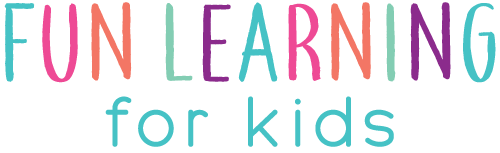Digital Apple CVC Matching Activity for Google Slides and Seesaw
Looking for a fun activity to practice CVC words? This digital apple CVC matching activity is a great way to engage students and work on literacy skills!
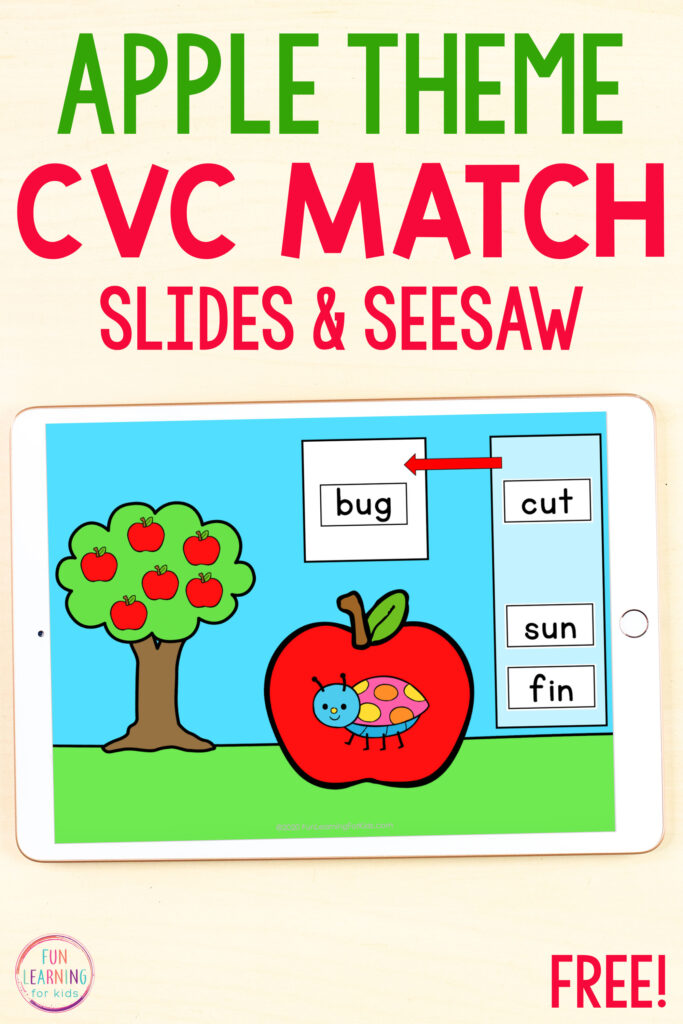
Apple CVC Matching Activity
Learning how to read and decode CVC words is an essential skill in the primary grades. Students need daily practice, meaning teachers have to get creative with the activities they use in order to keep the learning fun for kids and prevent boredom.
This apple CVC matching activity is digital, so students can use it at home or at school. Using technology when practicing reading helps to change up the learning and motivate students.
In this apple themed activity, the students will look at the picture on the digital apple card. Then, they will sound out the 4 words in the word bank and drag the matching word to the box.
They will get a lot of practice with blending letter sounds together as they decide which word is the correct match.
This activity can be used with students in kindergarten up to 2nd grade.
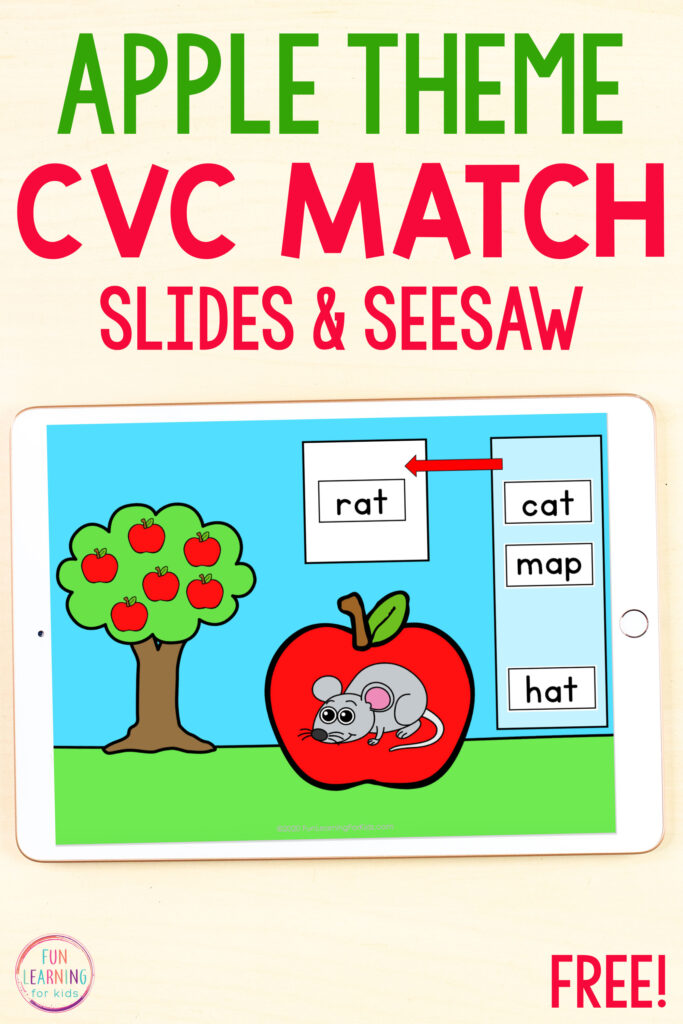
Setting Up the Apple CVC Activity in Google Slides
Students may use Google Slides™ to do this activity.
The download file includes a detailed guide with instructions and pictures on how to use this activity with your students, but it is quite simple to do.
If you are a instructor or teacher, you will want to copy the Google Slides assignment to your Google Drive and save it as a master copy.
Make sure that you click the dropdown next to the attachment. Pick the “Make a copy for each student” option.
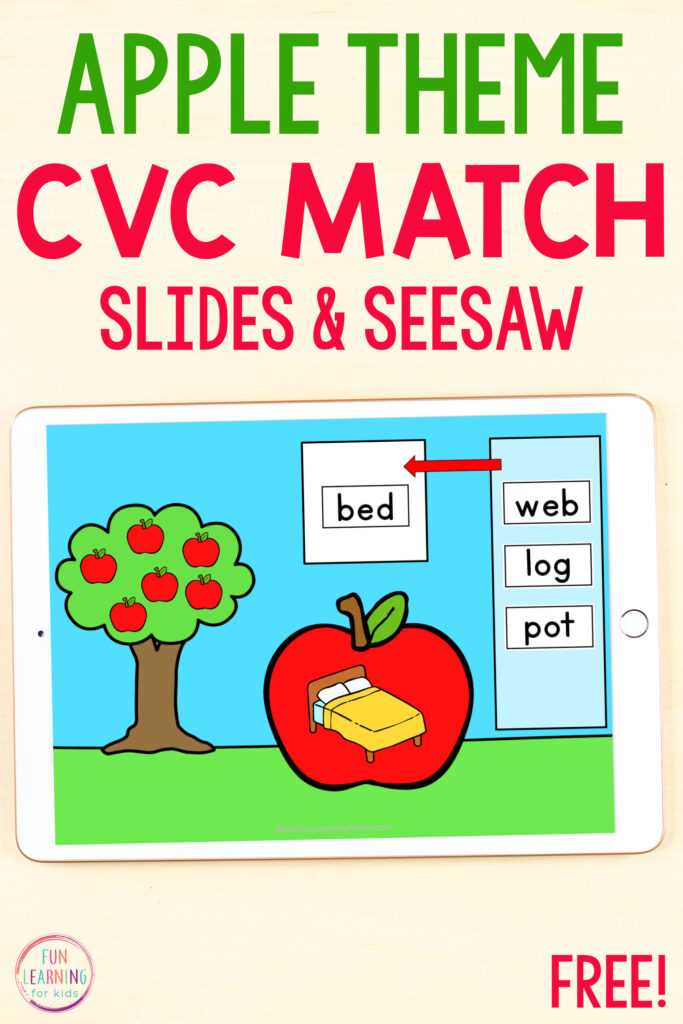
Setting Up the CVC Matching Activity in Seesaw
Students can also use this activity in Seesaw, if you would like.
You will click the Seesaw specific link in the download file. When you arrive at the activity, you will need to click the “Save Activity” button. Then you will assign the activity to your students.
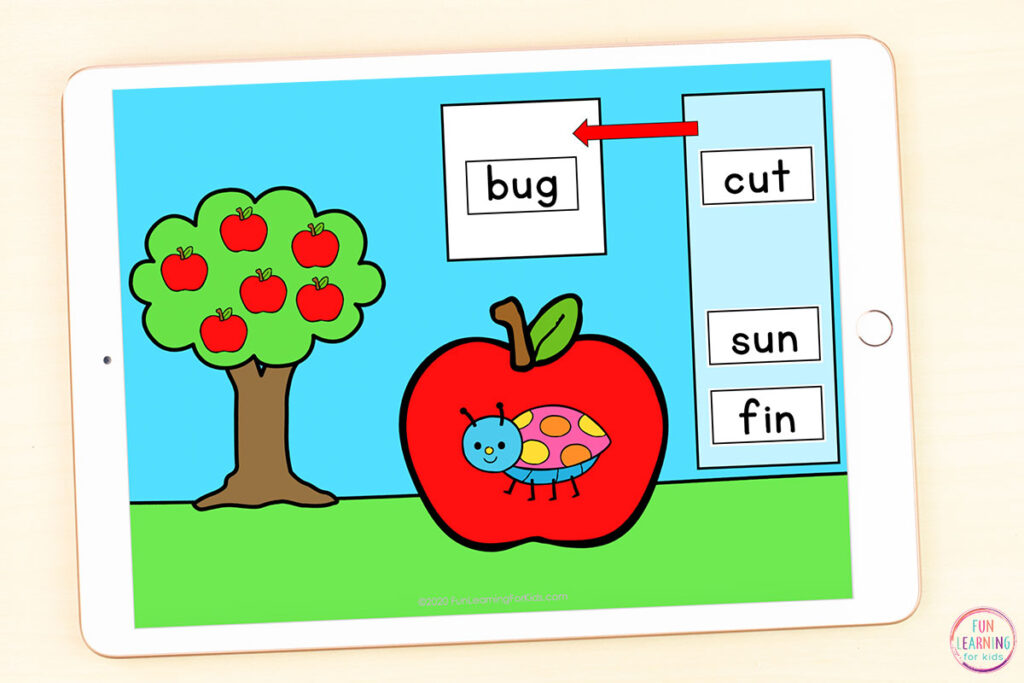
Working on CVC Words
This apple CVC word matching activity is a great addition to your lesson plans at any time of year. It works great as a back to school themed activity, too.
Your students will benefit in many ways as they complete this activity. Not only will they learn more about using technology for learning, but they will gain great problem-solving and literacy skills.
As they sound out each word and blend the sounds together, they will build their reading fluency and learn more about word families and short vowel sounds.
Since there are 4 pictures included on each apple themed CVC slide, they will problem solve as they sound them out and determine which word makes the most sense.
The act of dragging and dropping the word from the word bank into the box also helps with fine motor skills.
This activity is perfect for learning in the classroom, in small groups, or virtually. The directions are easy for kids and parents to understand, so they can focus more on the skill at hand.
To differentiate, you can assign students all of the slides or select a smaller portion for them to complete. Students can do this independently to make it more challenging or with a partner to make it easier.
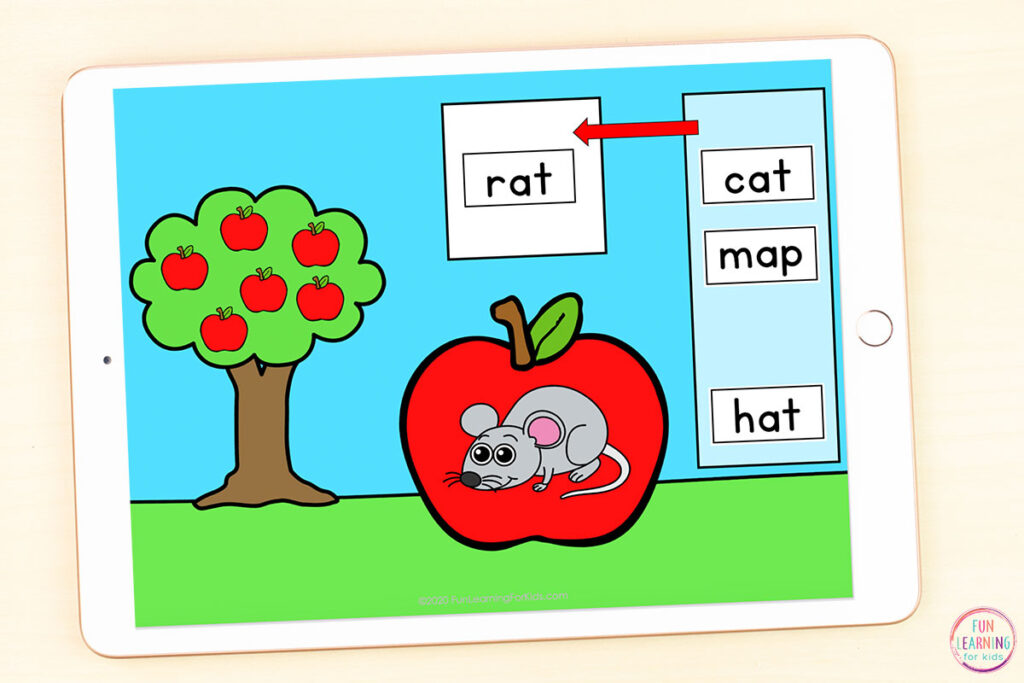
I hope your young readers enjoy working on their reading skills with this apple CVC matching activity. They’ll be reading fluently in no time!
Want to incorporate more digital activities into your teaching and learning this year? Check out these digital activities for both literacy and math. They are great for in the classroom or at home learning.
Click the button below to get the Apple CVC Matching activity for Google Slides and Seesaw.
Check out these other digital activities!
Paperless Apple Addition to 10 Activity
Paperless Back to School Beginning Sounds Activity
Paperless Back to School Sight Word Building Mats