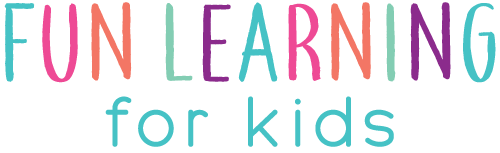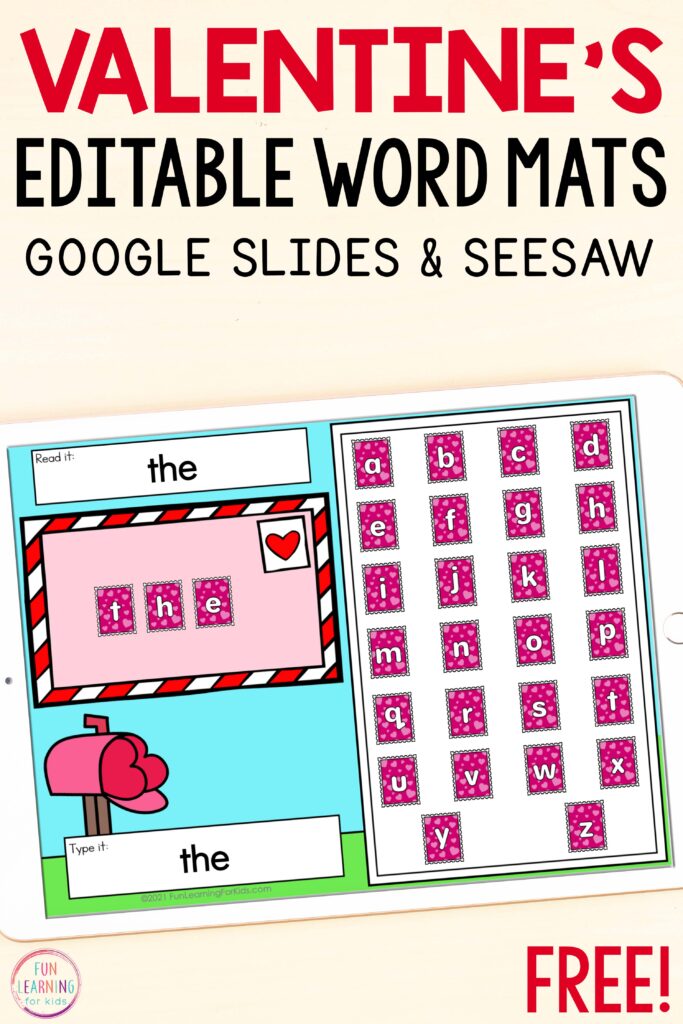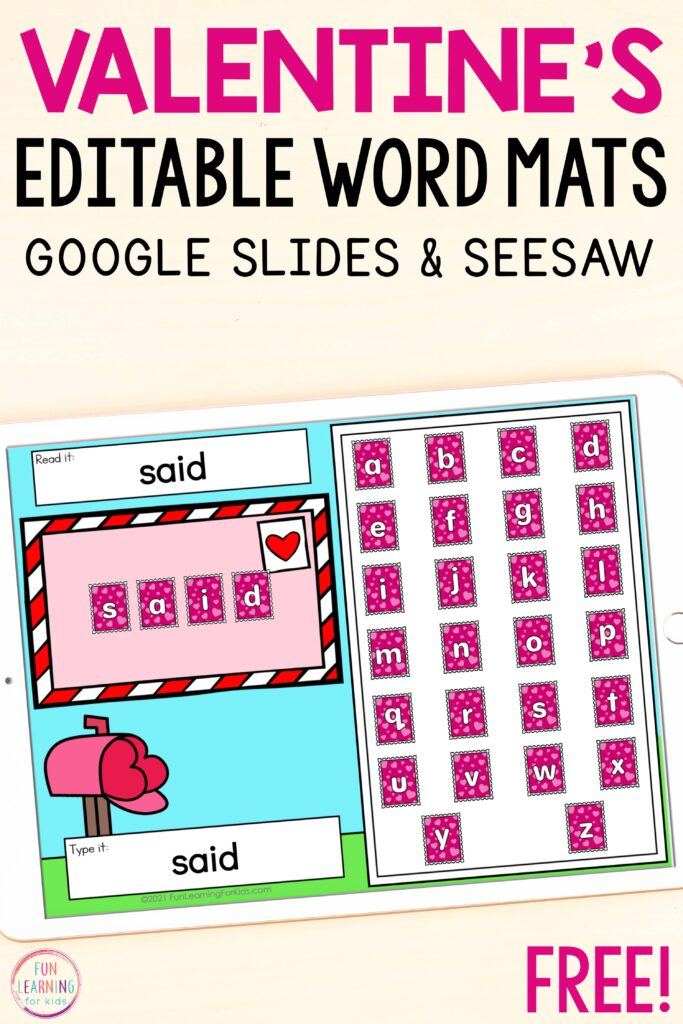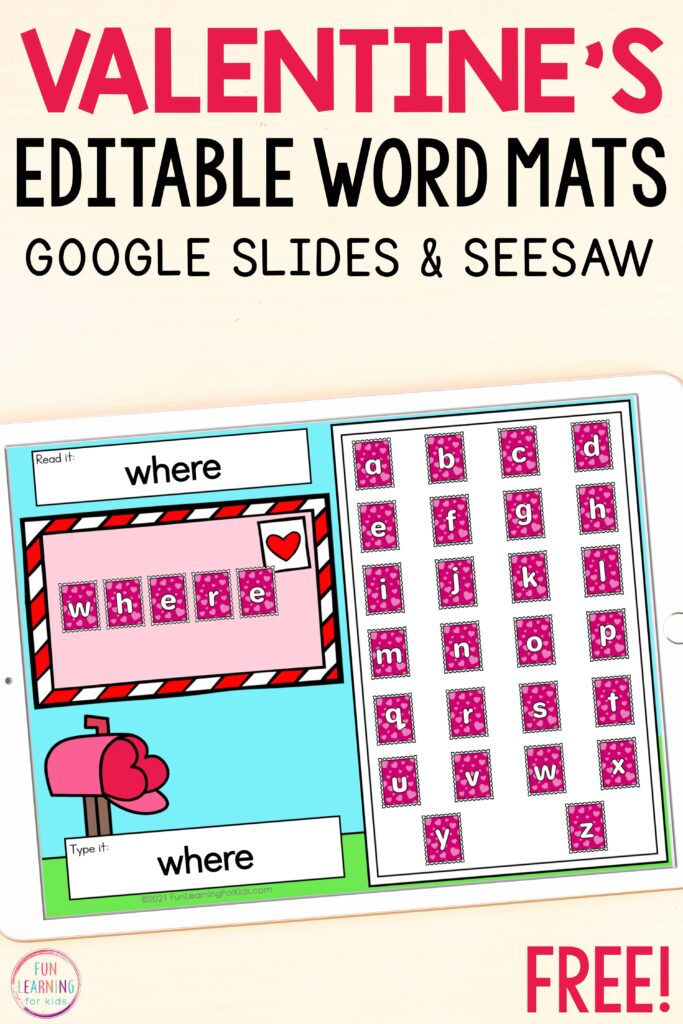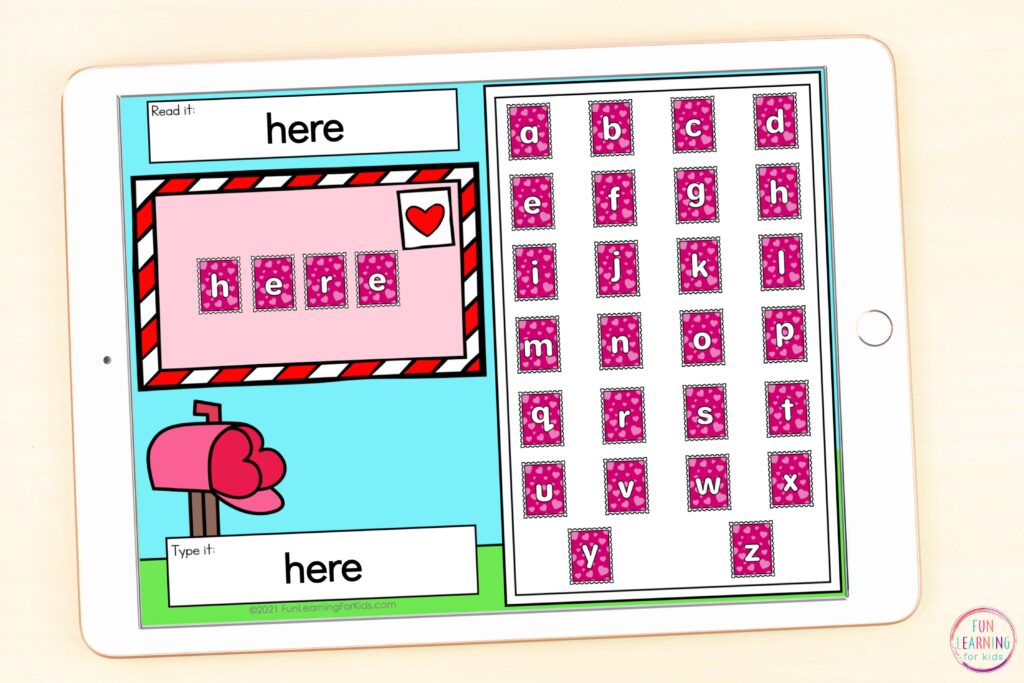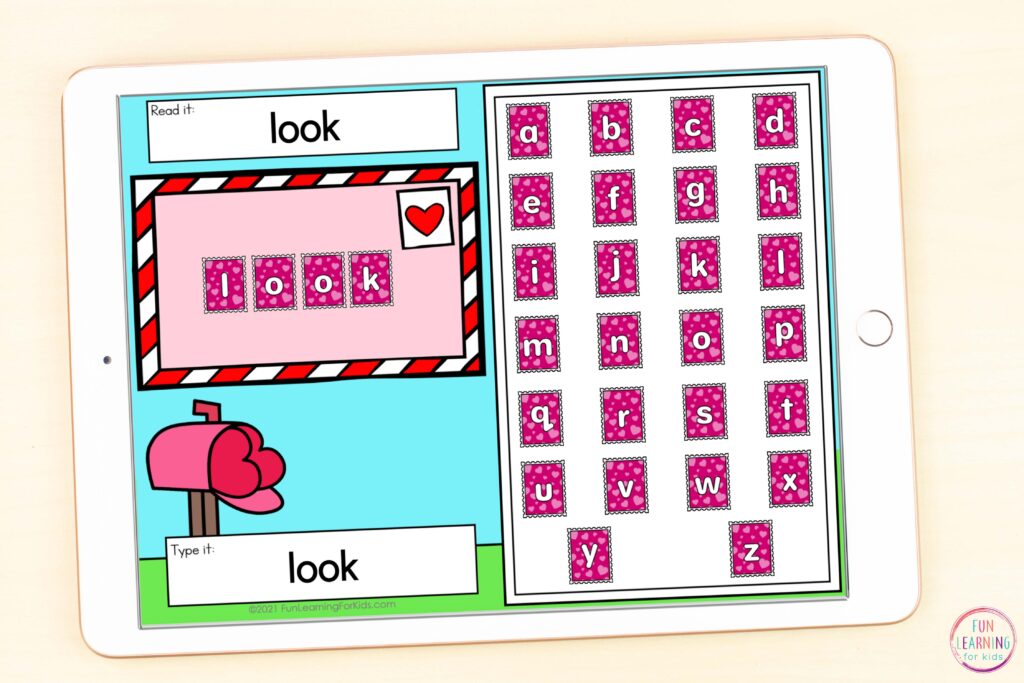Editable Valentine’s Day Word Building Digital Word Work Activity
Need a fun word work activity for Valentine’s Day? This digital Valentine’s Day word building activity is perfect to add to your lessons. To make it even sweeter, it’s editable too!
Digital Valentine’s Day Word Building Activity
Valentine’s Day is full of hearts, love, and sweet treats. Why not make learning a sweet treat too? Your students will have a blast building words and working on their skills with this Valentine’s Day themed word work activity.
If you want to incorporate more technology into your literacy lessons or if you don’t have access to recording sheets or manipulatives, this activity is a great option. This is a fun and engaging activity for distance learning as well.
Since it is editable, teachers can easily prep the activity and include any words they’d like their students to work on. Students can work on sight words, color words, number words, spelling words, CVC words, vocabulary words, holiday words, and more. As students build on their literacy skills, they can graduate to building more challenging words.
Therefore, this activity can be used with students in multiple elementary school grades. It would be great for pre-k, kindergarten, and first grade students working on sight words as well as second and third grade students working on vocabulary and spelling words.
Setting Up the Valentine’s Day Word Building Activity in Google Slides
Students may use Google Slides™ to do this activity.
The download file includes a detailed guide with instructions and pictures on how to use this activity with you students, but it is quite simple to do.
If you are an instructor or teacher, you will want to copy the Google Slides assignment to your Google Drive and save it as a master copy.
Make sure that you click the dropdown next to the attachment. Pick the “Make a copy for each student” option.
Setting Up The Digital Valentine’s Day Activity in Seesaw
Students can also use this activity in Seesaw, if you would like.
You will click the Seesaw specific link in the download file. When you arrive at the activity, you will need to click the “Save Activity” button. Then you will assign the activity to your students.
Word Work Practice
As students practice working with words, it is important that they have the opportunity to work with each word in a variety of ways. In this digital, interactive word building activity, students will practice reading the word, building the word with digital heart stamp letters, and typing the word.
This gives them 3 opportunities to practice each word on each slide. Not only are they using technology, but they are still using a hands-on element by dragging and dropping the pieces to build the words. In the end, they will have created 18 Valentine’s Day Card slides.
To use this activity, students will read the word in the “Read It” box. Then they will build the word on the Valentine card by dragging and dropping the correct letter stamps. Lastly, they will type the word in the “Type It” box. The digital Valentine themed letter stamps are in alphabetical order, so students can use their knowledge of the alphabet to find the letters they need to build the word.
Ideas for Differentiating
This digital Valentine’s Day word activity is very versatile and can be differentiated to meet your students’ needs. First and foremost, you can edit the word on the list, ensuring that your students are getting the practice they need. You can even group students by list in your small groups so they can all be working on the same list and you can support them at their level.
This Valentine’s Day word building activity can be used for whole group practice, during small groups or literacy centers, as independent practice, an early finisher activity, for homework, assessment, or as a distance learning activity at home.
To use this interactive activity with older students, you can include higher level words such as spelling words or vocabulary words.
Other ideas to extend the learning with these digital Valentine’s Day word building mats are to:
- Complete the slide and then write the word on a recording sheet.
- Complete the slide and write a sentence using the word on a recording sheet.
- Finish all slides and write the words in alphabetical order on a recording sheet.
- Write a paragraph or story using all of the words.
- Use candy hearts to build the word.
I hope your students have a ton of fun practicing word building during the Valentine’s Day season. However you choose to use it, your students are sure to get meaningful practice with the words they need, helping them feel more confident in their skills!
Click the button below to get the Digital Editable Valentine’s Day Word Building activity for Google Slides and Seesaw.
Here are some more Valentine’s Day activities to check out!
Digital Valentine’s Day Letter Sounds Mats
Valentine’s Day Isolating Sounds Board Game
Heart Theme Editable Write the Room Activity
Editable Valentine’s Day Board Game
Heart Theme Beginning Sounds Write the Room