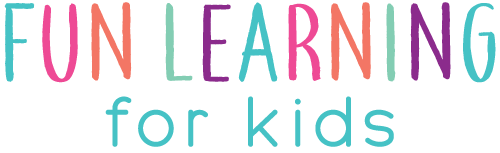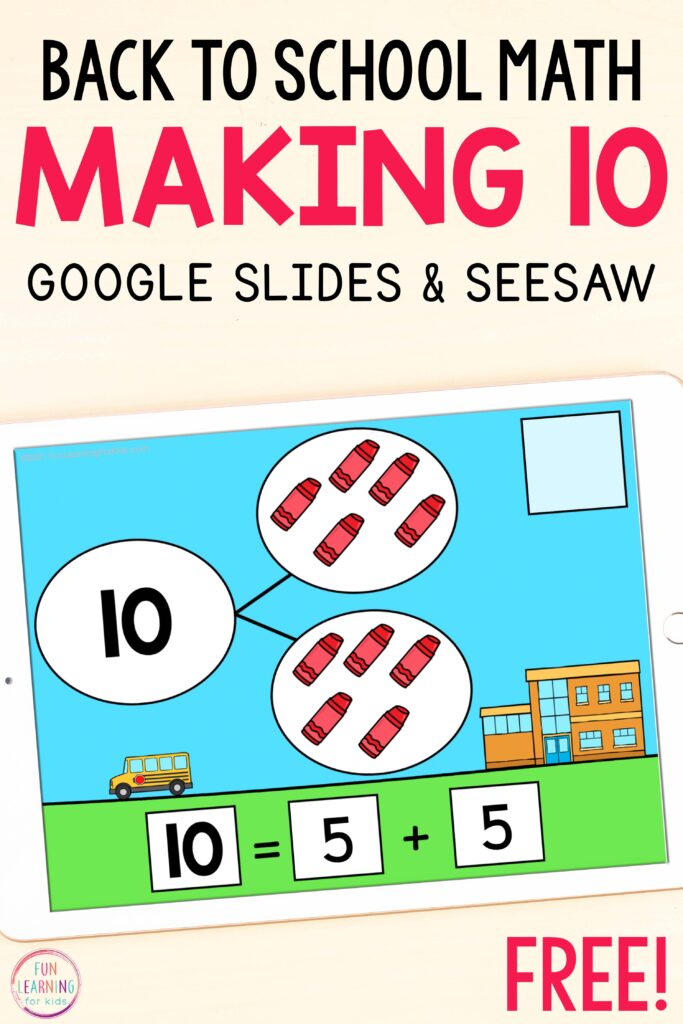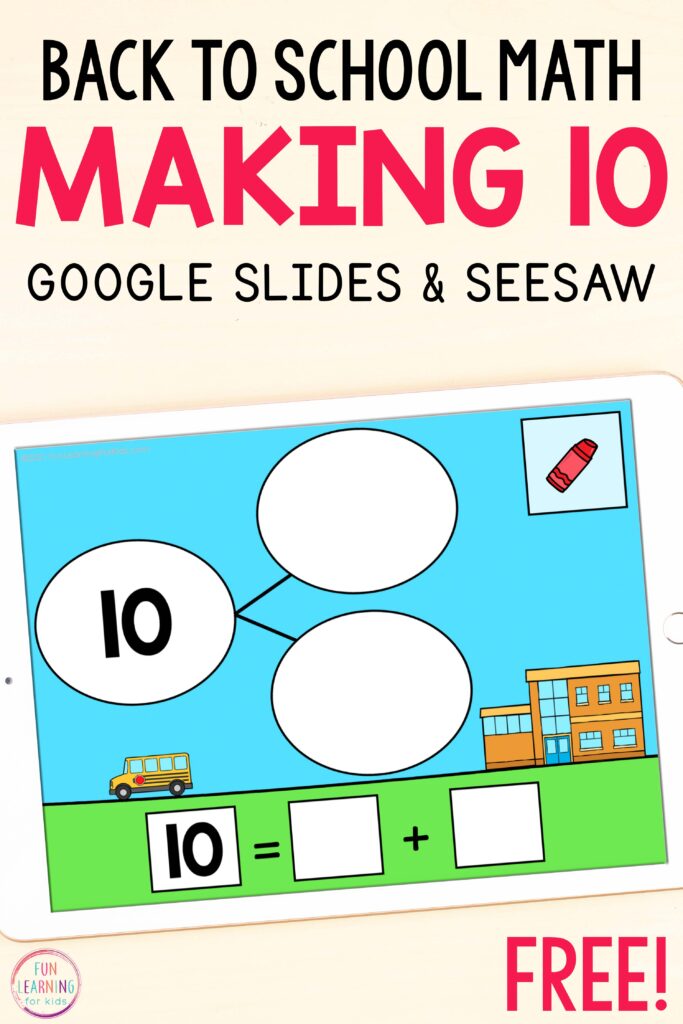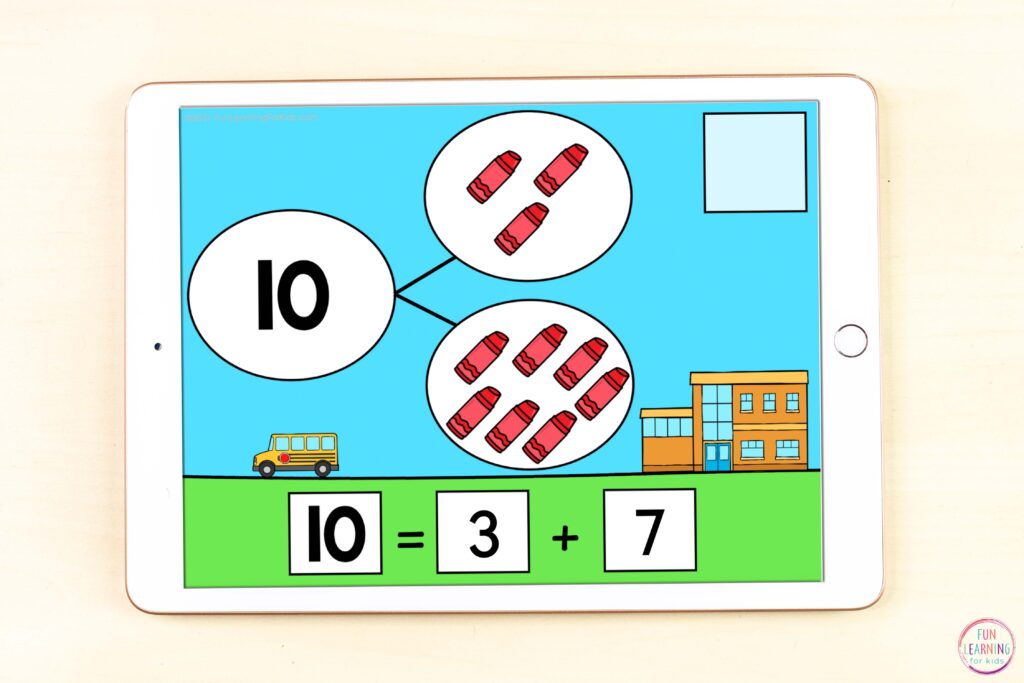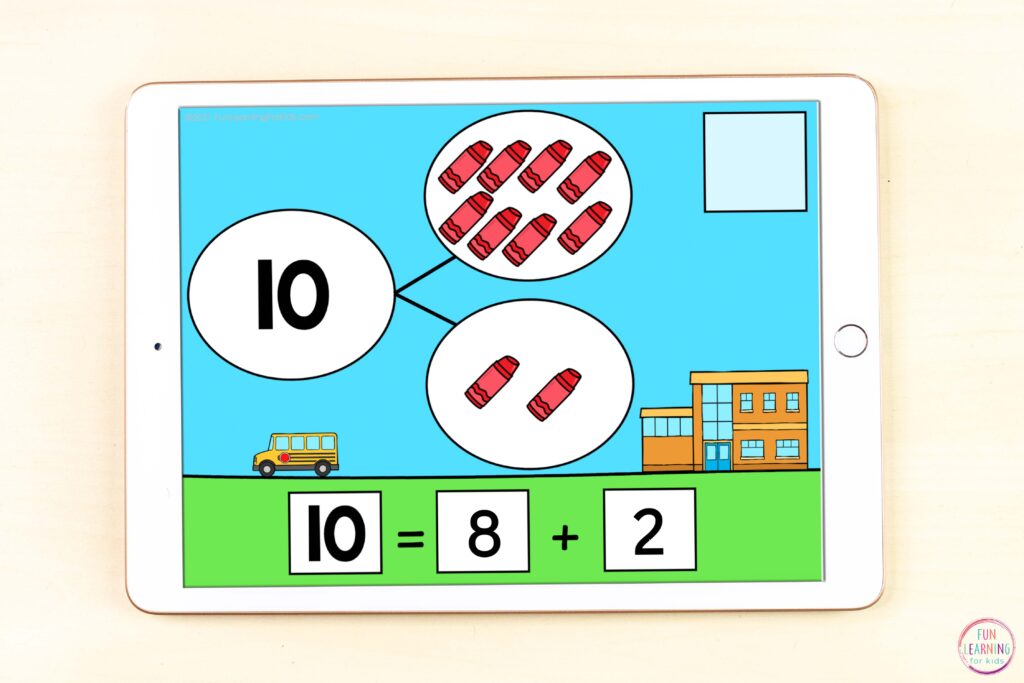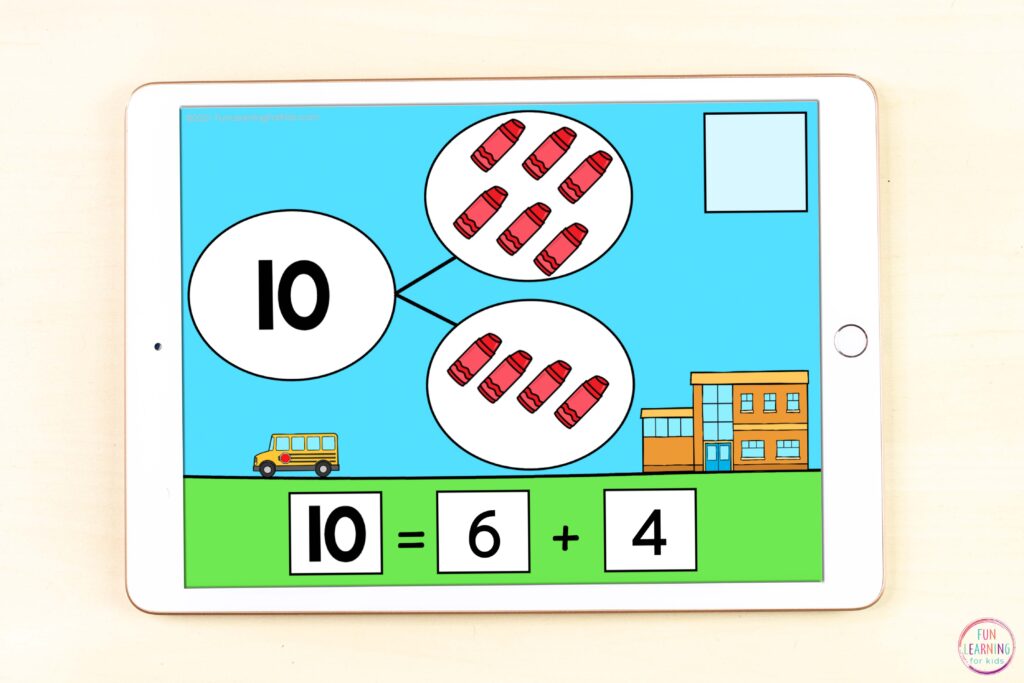Digital Back to School Making 10 Math Activity
Snag this free digital back to school making 10 number sense activity to engage your students in a fun game for composing and decomposing numbers to 10.
Digital Back to School Making 10 Activity
Start this school year off right with this free number sense math activity! It will be perfect for a virtual classroom or face-to-face school activity. Those first few days of school can be tough but we want to make it easier on you! This making 10 activity will be an easy math lesson to write into your lesson plans!
It can be used with Google Classroom and Seesaw. This crayon-themed activity would be a great addition to math centers or can be used as an independent activity.
This back-to-school activity will give students ample opportunities to practice counting, building addition equations, and solving to find the sum.
They will work on the fine motor skill of one-to-one correspondence as they drag and drop crayons into the number bonds. Then, students will count the crayons and type an addition sentence to match.
Setting Up the Making 10 Game On Google Slides
Students may use Google Slides™ to do this activity.
The download file includes a detailed guide with instructions and pictures on how to use this activity with your students, but it is quite simple to do.
If you are an instructor or teacher, you will want to copy the Google slides assignment to your Google Drive and save it as a master copy.
Make sure that you click the dropdown next to the attachment. Pick the “Make a copy for each student” option.
Setting Up the Digital Back to School Making 10 Activity in SeeSaw
Students can also use this activity in Seesaw, if you would like.
You will click the Seesaw-specific link in the download file. When you arrive at the activity, you will need to click the “Save Activity” button. Then you will assign the activity to your students.
Back to School Addition Game
Once you download the digital back to school making 10 activity, the students will drag and drop any number of crayons into the number bond. Then, they will create an addition sentence to match their crayons. Since this game is digital, you can add or delete slides to assign however many math problems you want!
To expand on this activity and make it hands-on, you could have a blank ten frame slid into a wipe and write pocket with 2 colors of manipulatives for them to build the matching math problem and then write it on a recording sheet. Some fun manipulative ideas would be mini erasers, pom poms, buttons, or little balls of playdough. Kindergarten students would love to use any of these manipulatives!
This digital making 10 game would be useful for:
- whole group math instruction
- math centers
- small groups
- digital stations
- distance learning
- addition fact assessment
- equation building assessment
- apple activities unit of study
- after-school tutoring
- early finishers
I love that this resource allows the students to create their own math problems to equal 10 but if they aren’t ready for that you can always type numbers into the boxes and have them just work on matching your math problem with the crayons. This would allow them to build their number sense and practice counting and one-to-one correspondence.
I hope this blog post was helpful and gave you plenty of ideas to utilize this free download in your classroom. Have a great school year!
Click the button below to get the FREE back to school making 10 activity for Google Slides and Seesaw.
Here are some more back to school resources for you!
Back to School Teen Numbers for Slides and Seesaw
Paperless Back to School Word Building for Slides and Seesaw
Back to School Beginning Sounds for Slides and Seesaw
Back to School Count the Room Math Activity
Back to School Editable Bump Game