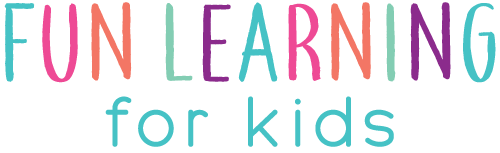Editable Base Ten Math Mats for Google Classroom and Seesaw
Looking for math activities for Google Classroom or Seesaw? These editable base ten math mats are interactive and super easy to use! Type in any math problems you want!
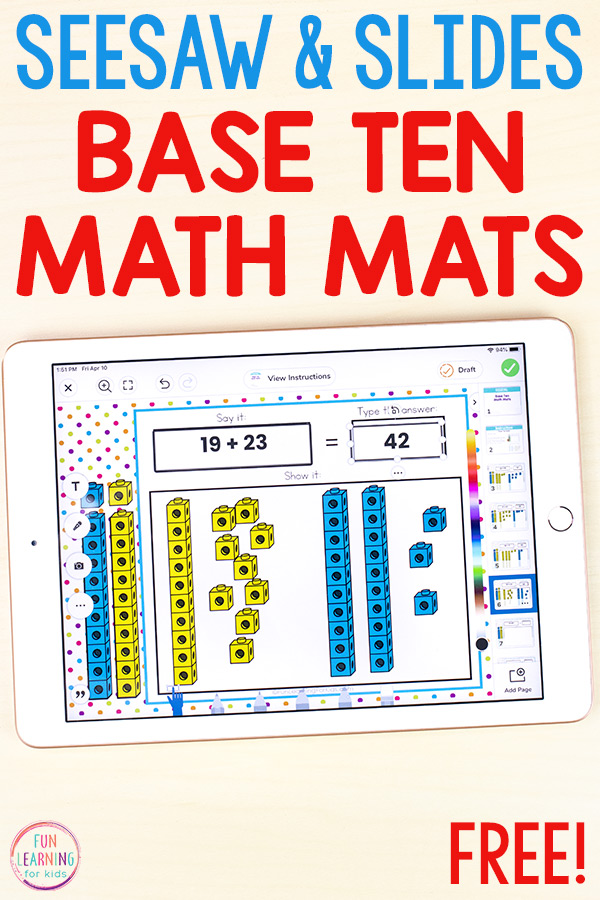
Base Ten Math Mats
This fun editable math activity can be added to both Google Classroom and Seesaw.
These base ten math mats are editable so that you can work on adding or subtracting any two digit numbers that you type in.
Since it is editable, you can easily differentiate for the needs of your students!
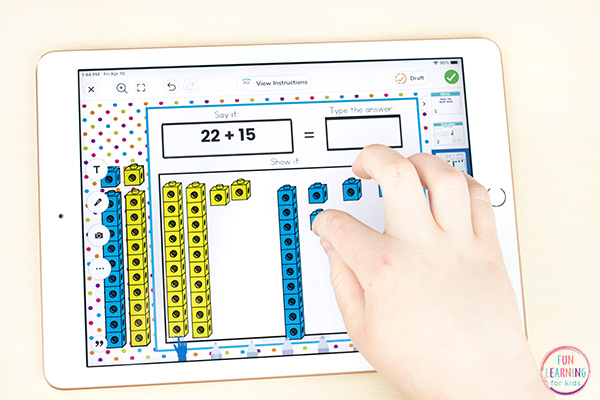
Interactive Math Activity for Google Classroom or Seesaw
Students may not have manipulatives at home to use, but they can use “virtual” manipulatives to engage with math and make it more visual.
Now you can still skip the flashcards and worksheet-like activities and try this more engaging and hands-on math activity with your students.
There is a link to the Google Slides activity and a link to the Seesaw activity within the PDF that gets sent to you. Just click the one you would like to use and follow the instructions within the PDF.
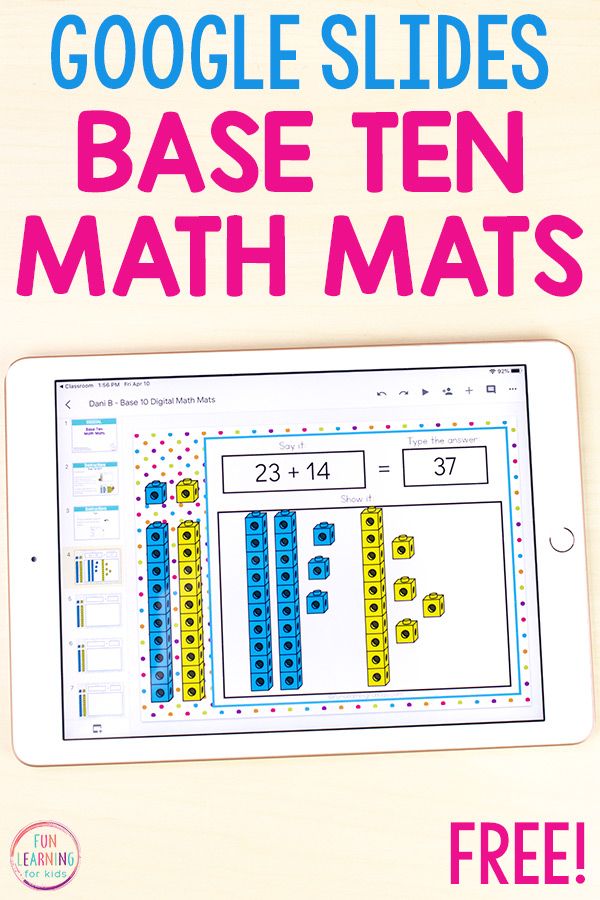
Setting Up the Digital Math Mats in Google Slides
Students can use Google Slides™ to do this activity.
The download includes a detailed guide with instructions and pictures on how to use the file with you students, but it is quite simple to do.
If you are a instructor or teacher, you will want to copy the Google slides assignment to your Google Drive and save it as a master copy.
If you are differentiating for a variety of levels, you will want to make a different master copy for each level or group of students.
After that, you will need to create an assignment for each student and attach Google Slides doc you want them to work on.
Once it has been uploaded, make sure that you click the dropdown next to the attachment and pick the the students you want to send that specific copy too.
If you are using the same mats with your whole class, make sure that you click the dropdown next to the attachment. Pick the “Make a copy for each student” option.
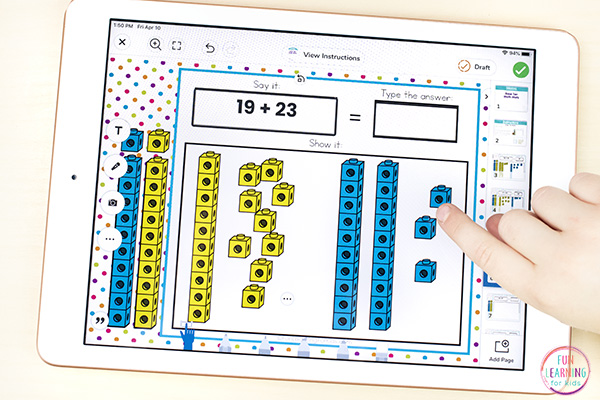
Setting Up this Activity in Seesaw
Students can also use this activity in Seesaw. However, in order to edit the file and type in your own math facts you will need Seesaw Premium or Seesaw for Schools.
You will need to click the “Save Activity” button when you arrive at the activity.
To edit click the “… button” and select “Copy and Edit Activity” when you are on the assignment screen. You will need Seesaw Plus or Seesaw for Schools to edit.
On the next screen click on the “Template Attached” image and edit. After making changes you will then assign to your students.
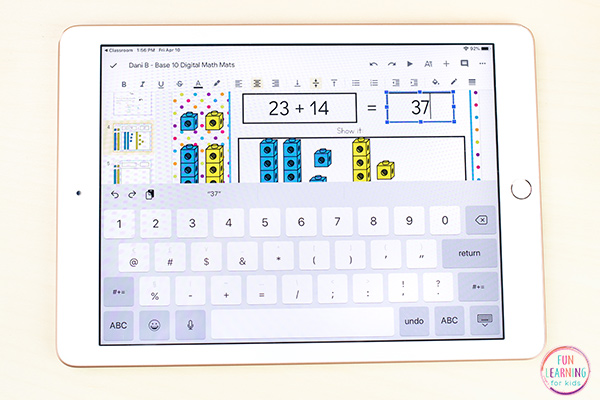
Using this Digital Math Activity
There are visual instructions for students to refer to before starting the activity.
They will go to the first math mat and look at the problem you have typed on it and they will say it out loud.
Then they will use the moveable base ten blocks to show the problem on the mat.
For example, if the problem is 12 + 25, they will take one ten rod and 2 one units in one color and put them on the mat. Then they will take 2 ten rods and 5 one units of another color and add those to the mat.
Then they will count up all of the blocks to find the sum of the two numbers.
If students are subtracting on the mats, they will make the bigger number first and then take away blocks from there.
After they find the sum, they will type it in the box at the top right of the mats.
We hope that these Google Classroom and Seesaw math mats are very helpful to you and your students!
Click the button below to get the FREE base ten math mats!
Here are more Google Classroom and Seesaw activities!
Google Classroom and Seesaw Activities for Kids
Editable Snap Cube Math Mats for Google Classroom and Seesaw
Interactive CVC Word Building Activity for Google Classroom and Seesaw
Spring Editable Sight Word Building Mats for Google Classroom and Seesaw