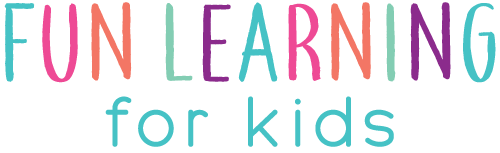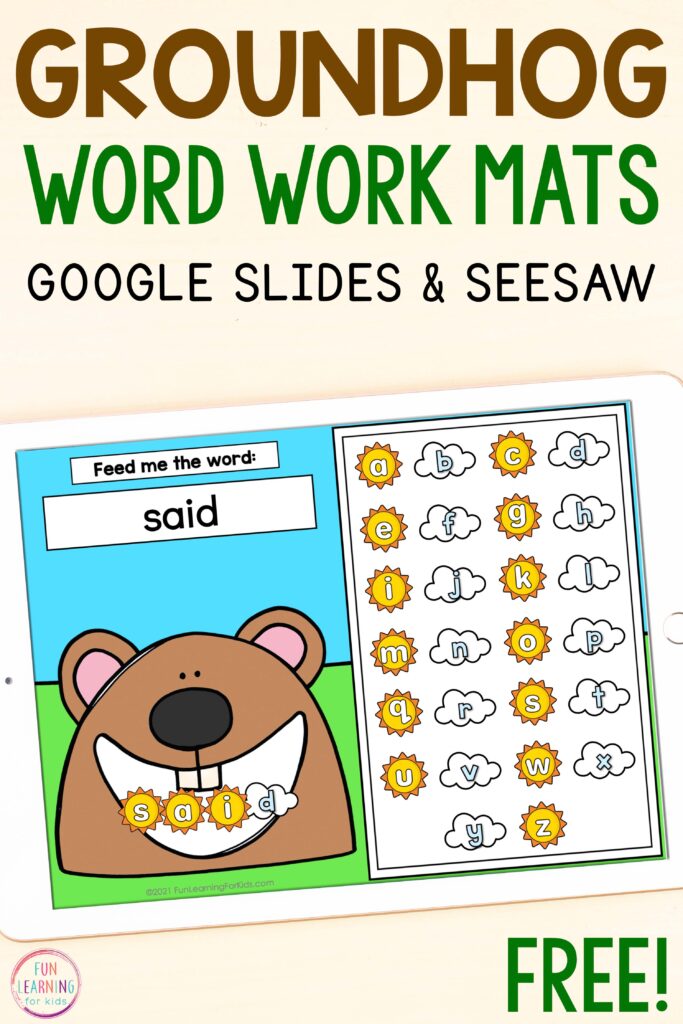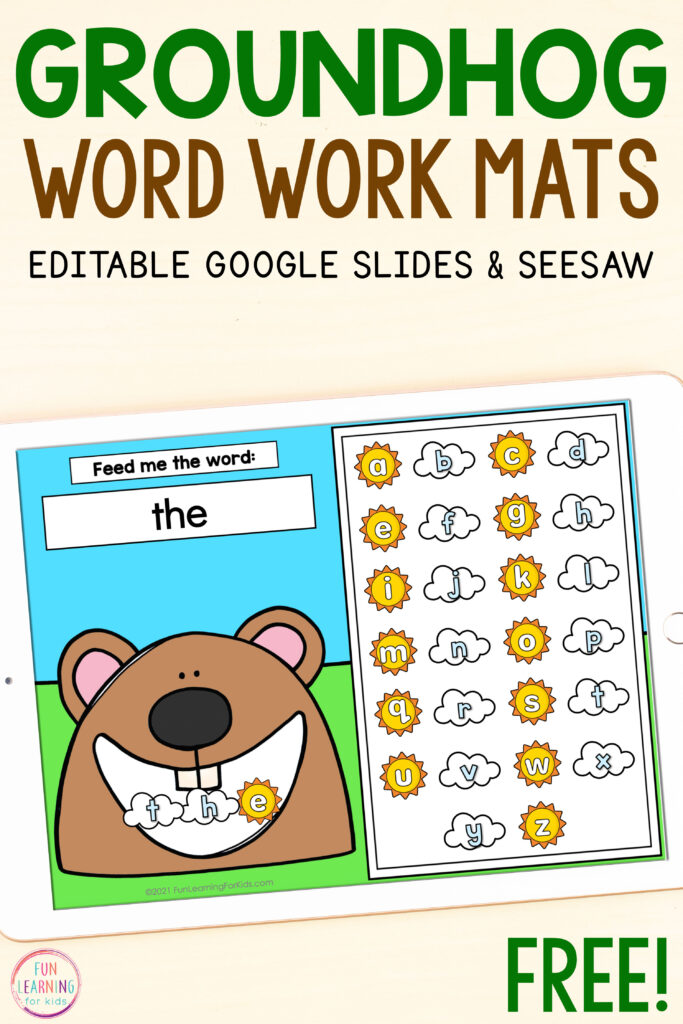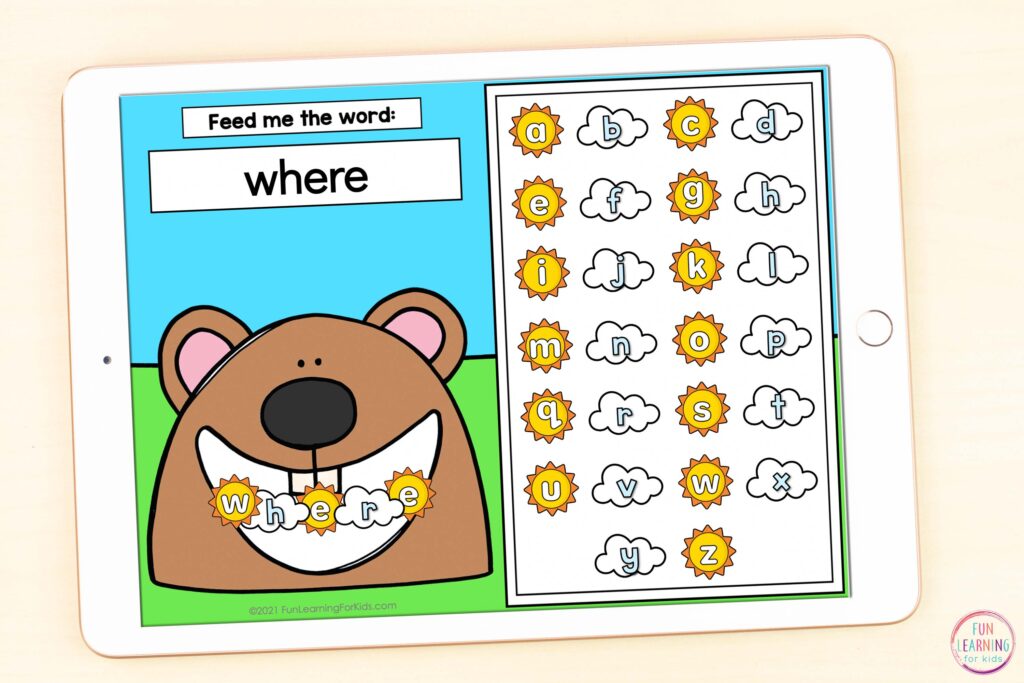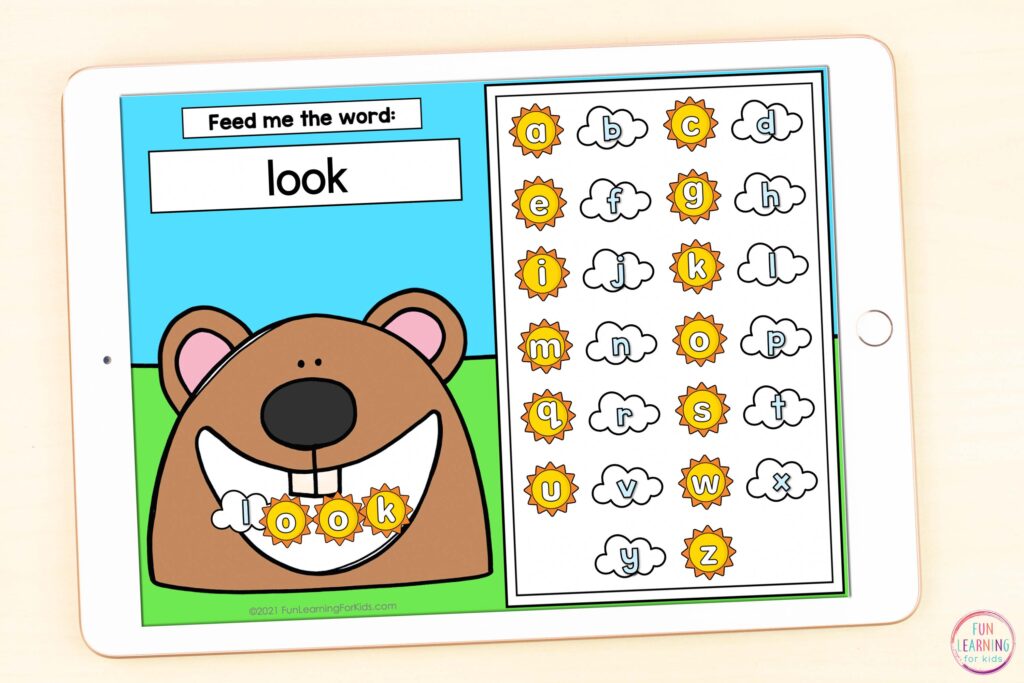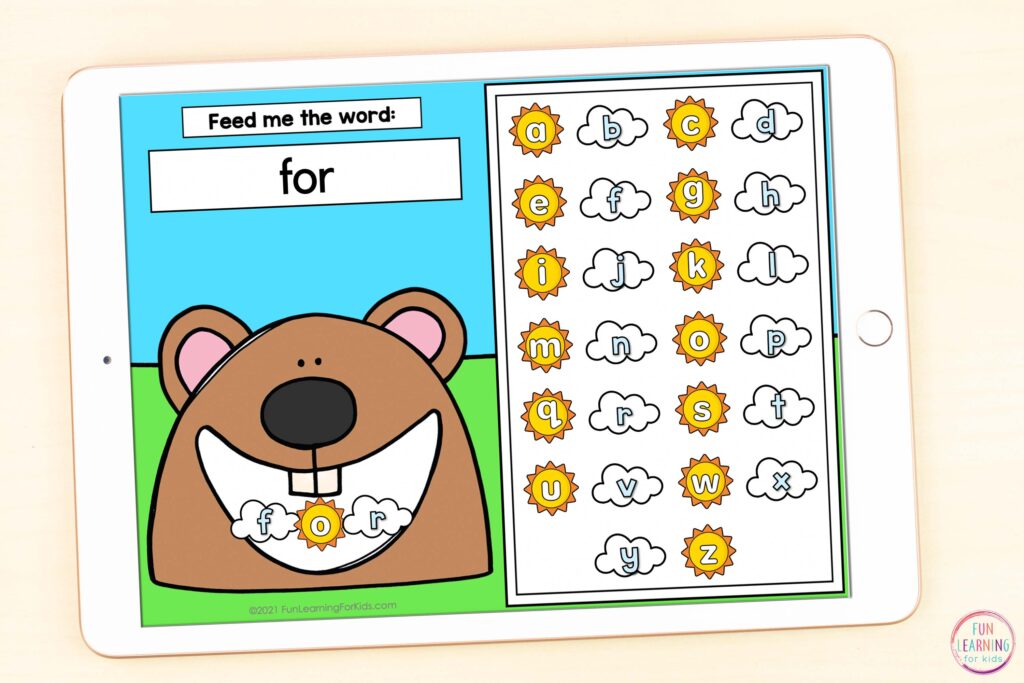Free Digital Feed the Groundhog Words Activity
Scoop up this free Digital Feed the Groundhog Words Activity and practice sight words, spelling words & so much more this winter!
Digital Feed the Groundhog Words Activity
This fun activity is the perfect thing to have in your resource library. It can be used for at-home learning or in-class practice. Since the resource is editable, you can decide what skills are covered and what words you want the students to practice.
You could have students practicing themed words for a unit, sight words, CVC words, spelling words, and so much more! The students will drag and drop the correct letters to spell the words that you type into the activity. It is perfect for kindergarten, first-grade, or second-grade students.
This free resource will get your students working on several literacy skills at once! They will practice letter identification, reading and spelling words, and fine motor skills. The Punxsutawney Phil-themed feed me activity works in Google Slides or Seesaw and can be customized to fit your students’ learning needs.
Setting Up the Groundhog Activity in Google Slides
Students may use Google Slides™ to do this activity.
The file includes a detailed guide with instructions and pictures on how to use this activity with your students, but it is pretty simple to do.
If you are an instructor or teacher, you will want to copy the Google slides assignment to your Google Drive and save it as a master copy.
Make sure that you click the dropdown next to the attachment. Pick the “Make a copy for each student” option.
Setting Up this Groundhog Word Activity in Seesaw
Students can also use this activity in Seesaw if you would like.
You will click the Seesaw-specific link in the file. When you arrive at the activity, you will need to click the “Save Activity” button. Then you will assign the activity to your students.
Utilizing the Digital Feed the Groundhog Words Activity
Creating the feed the groundhog is a quick process and won’t waste a bunch of your prep time! Once you have the activity open, you will type in the words that you want the students to practice then assign it to the students. They will read the words, then drag and drop the correct letters into the mouth of the groundhog.
This could also be utilized in a speech and language setting by having the students practice a specific sound in all the words. They could have to verbally tell you the words and letters to work on their language skills and speech therapy goals. This would also have them practicing their letter recognition skills!
The slides are customizable, so you can assign different groups of students to varying slides if you want. A small group of students could be working on 10 words, while others are working on 20 words. It is straightforward to delete or add slides. This makes it very easy to differentiate.
You may have students working on sight words, CVC words, vocabulary words, or alternating between different word lists each day to practice other literacy skills. No matter what skill or level they’re at, they’ll gain meaningful practice with this activity.
More Ideas Below!
This digital snowman feed me words activity can be used for:
- Morning work
- Whole group practice
- Literacy centers
- Word work stations
- Leveled, small group practice
- Independent practice
- Early finisher activities
- Centers
- Partner practice
- Assessment
- After school tutoring
- Distance learning
- At home learning activity
- Sight word games
- Groundhog Day activities
Catch this Groundhog Day-themed digital resource to have something fun for sight word activities this February! Students will love dragging and dropping the letters into the groundhog’s mouth, and you will love that they can complete this activity independently and be productive!
Click the button below to get the FREE feed the groundhog words activity for Google Slides and Seesaw.
Here are some more fun learning activities for you!
Editable Groundhog Day Spin and Build Word Work Mats
Feed the Snowman Word Building Mats for Slides and Seesaw
Digital and Editable Snowman Word Building Mats
Paperless Snowball Letter Sounds Activity