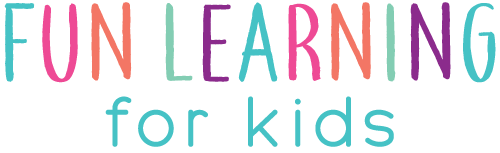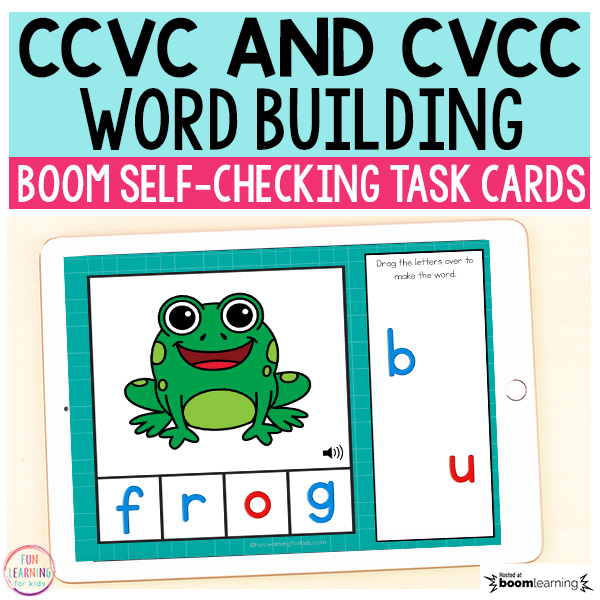CCVC and CVCC Word Building Activity for Google Slides and Seesaw
This interactive CCVC and CVCC word building literacy activity can be used in Google Slides or Seesaw. Teach this phonics skill with a fun digital activity!
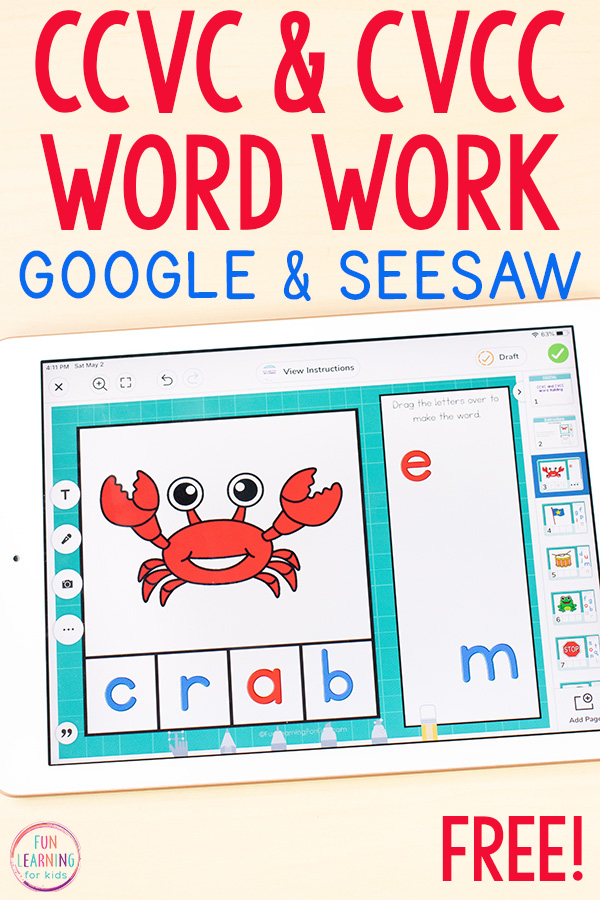
CCVC and CVCC Word Building
This interactive CCVC and CVCC activity will make learning phonics skills an engaging, hands-on experience.
In the first half of the activity, students will work on consonant-consonant-vowel-consonant (CCVC) words. In the second half of the activity, they will build consonant-vowel-consonant-consonant (CVCC) words.
This makes it easy for you to delete slides if you would only like to work on one type of word at a time.
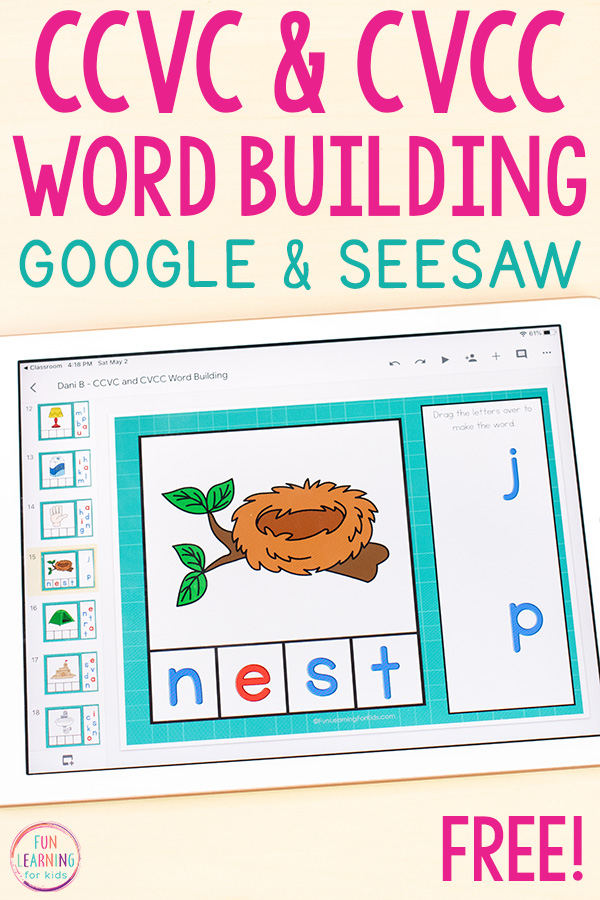
Setting Up the Activity in Google Slides
Students can use Google Slides™ to do this activity.
The download includes a detailed guide with instructions and pictures on how to use the file with you students, but it is quite simple to do.
If you are a instructor or teacher, you will want to copy the Google slides assignment to your Google Drive and save it as a master copy.
Then make sure that you click the dropdown next to the attachment and pick the “Make a copy for each student” option.
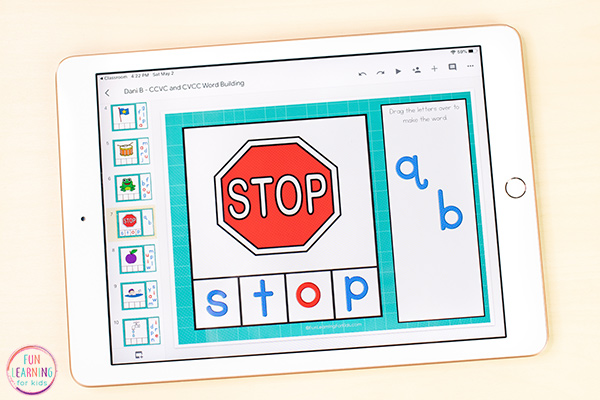
Setting the Activity Up in Seesaw
Students can also use this activity in Seesaw.
You will need to click the “Save Activity” button when you arrive at the activity. Then you will assign the activity to your students.
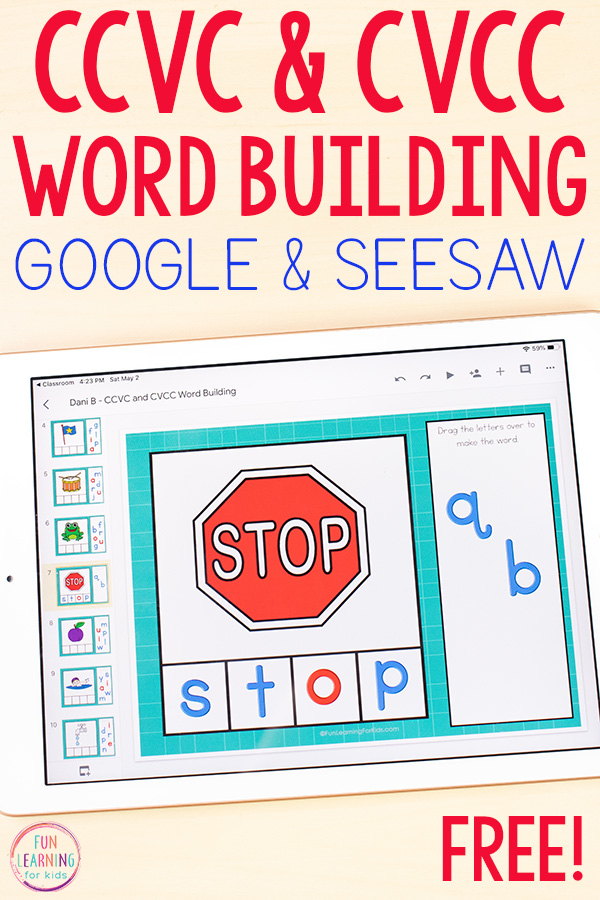
Building CCVC and CVCC Words
There are visual instructions for students to refer to before starting the activity.
Students will use the pictures to help them determine the words that will be built.
Then they will drag the letters on the right side over to build the word. To do this they will isolate each sound in the word, move that letter over, and put it in the corresponding box.
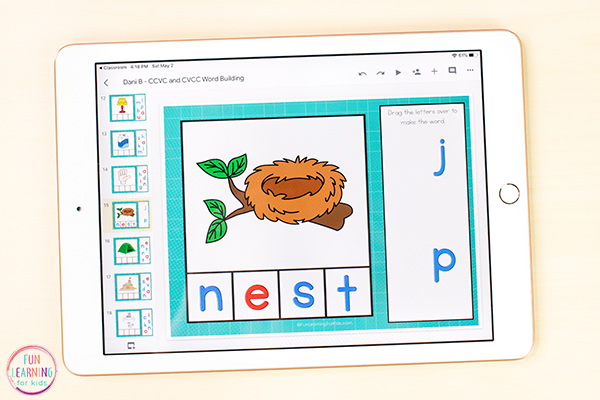
This continues until they build the word on the slide.
Then they will move to the next mat you have assigned. This continues until they have built all of the words on all of the mats.
To get the FREE paperless CCVC and CVCC word building activity, click the button below.
Do you love Boom Cards? Click this link to get the free CCVC and CVCC Word Building Boom Card deck! It’s self-checking and has audio of every word!
Here are some more literacy activities for Google Slides and Seesaw!
L-Blends Activity for Google & Seesaw
Beginning Digraphs Word Building
CVCe “A” Word Building
CVCe “I” Word Building
CVCe “O” Word Building
CVCe “U” Word Building
Google Classroom and Seesaw Activities for Kids
Interactive CVC Word Building Activity for Google Classroom and Seesaw
Spring Editable Sight Word Building Mats for Google Classroom and Seesaw