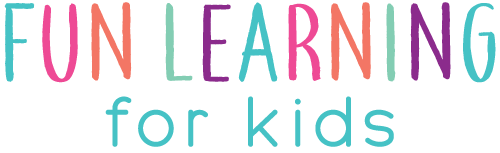Long “O” CVCe Word Building Activity for Google Slides and Seesaw
Add this long “O” CVCe word building activity to Google Classroom or Seesaw for lots of fun literacy learning! Your students are going to love it!
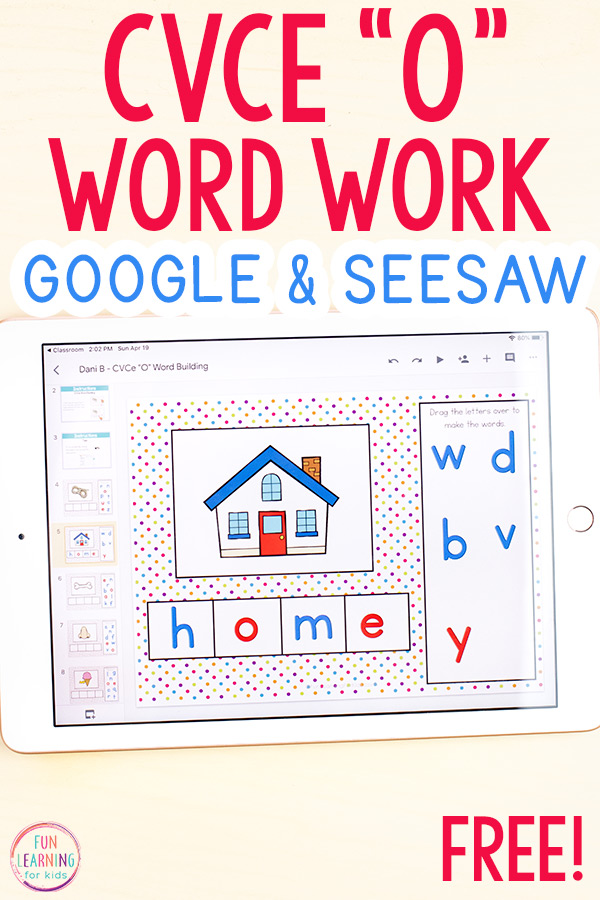
Long “O” CVCe Word Building
While using this fun long “O” CVCe word building activity, students will learn that long vowels say their name and then get practice spelling words with the CVCe phonics pattern.
It’s time to give the flashcards a break and make learning CVCe words a fun, interactive experience.
In this particular version of the activity, students will work on long “O” vowel sound while building words like “rope,” “home” and “nose.”
The slides are interactive because students drag virtual magnetic letters over to the boxes on the slide and build the words illustrated on the mat.
In addition to learning CVCe words, students will also get additional practice with letter sound identification. Not to mention, they will develop eye-hand coordination and computer skills on top of it!
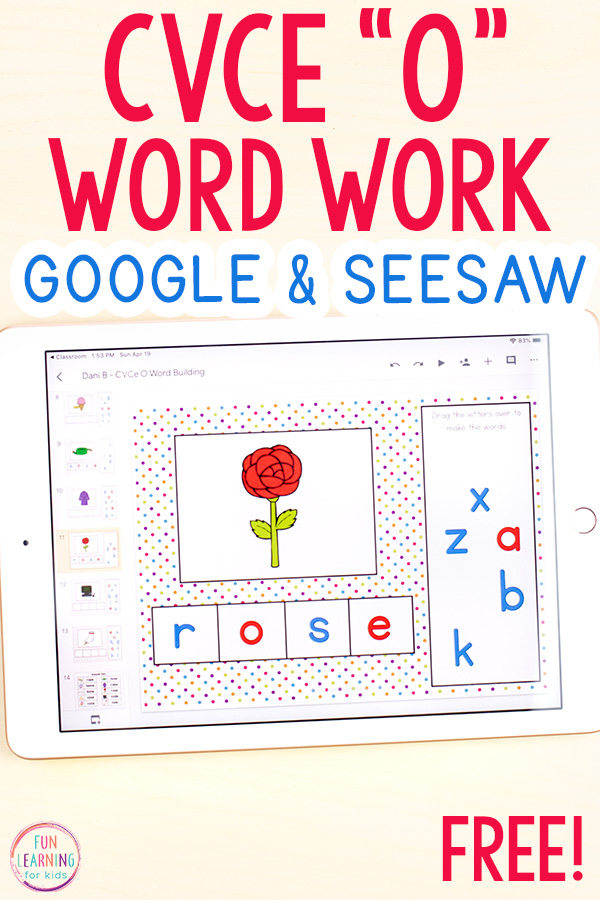
Learning about the Silent E
Students will learn that when an “e” is placed at the end of a word, it makes the first vowel say its name.
Sometimes this is referred to as a “silent e,” “magic e” or “sneaky e.”
While students are doing this activity they will get lots of practice with adding an “e” to the end of words and making long vowel sounds!
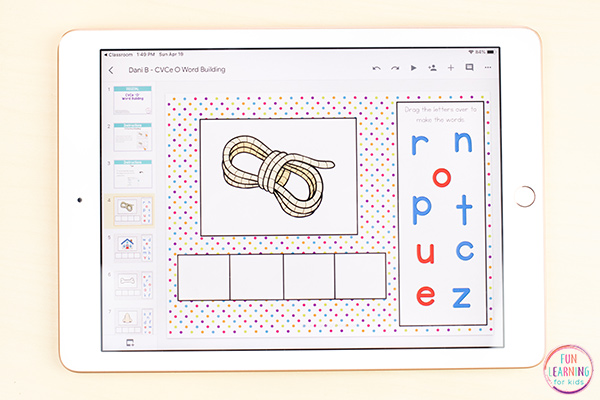
Using the Long “O” CVCe Activity in Google Slides
Students can use Google Slides™ to do this activity.
The download includes a detailed guide with instructions and pictures on how to use the file with you students, but it is quite simple to do.
If you are a instructor or teacher, you will want to copy the Google slides assignment to your Google Drive and save it as a master copy.
Make sure that you click the dropdown next to the attachment. Pick the “Make a copy for each student” option.

Using the CVCe Phonics Activity in Seesaw
Students can also use this activity in Seesaw.
You will need to click the “Save Activity” button when you arrive at the activity. Then you will assign the activity to your students.
Building CVCe Words With a Long “O” Sound
Students will look at the item pictured on the slide and determine what word it represents.
Then they they will apply what they know about the silent e and letter sounds to build the word in the boxes below the picture.

Students will continue until they have built the words on each slide.
I hope your students have lots of fun learning to spell CVCe words!
Click the button below to get the FREE long “O” CVCe activity.
Check out these other Google Classroom and Seesaw activities!
Long “A” CVCe Word Building Activity
Long “I” CVCe Word Building Activity
Long “U” CVCe Word Building Activity
Google Classroom and Seesaw Activities for Kids
Editable Snap Cube Math Mats for Google Classroom and Seesaw
Editable Base Ten Math Mats for Google Classroom and Seesaw
Interactive CVC Word Building Activity for Google Classroom and Seesaw
Spring Editable Sight Word Building Mats for Google Classroom and Seesaw