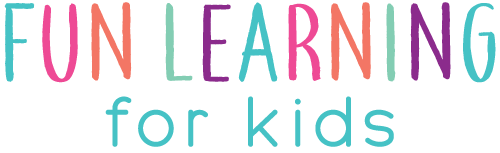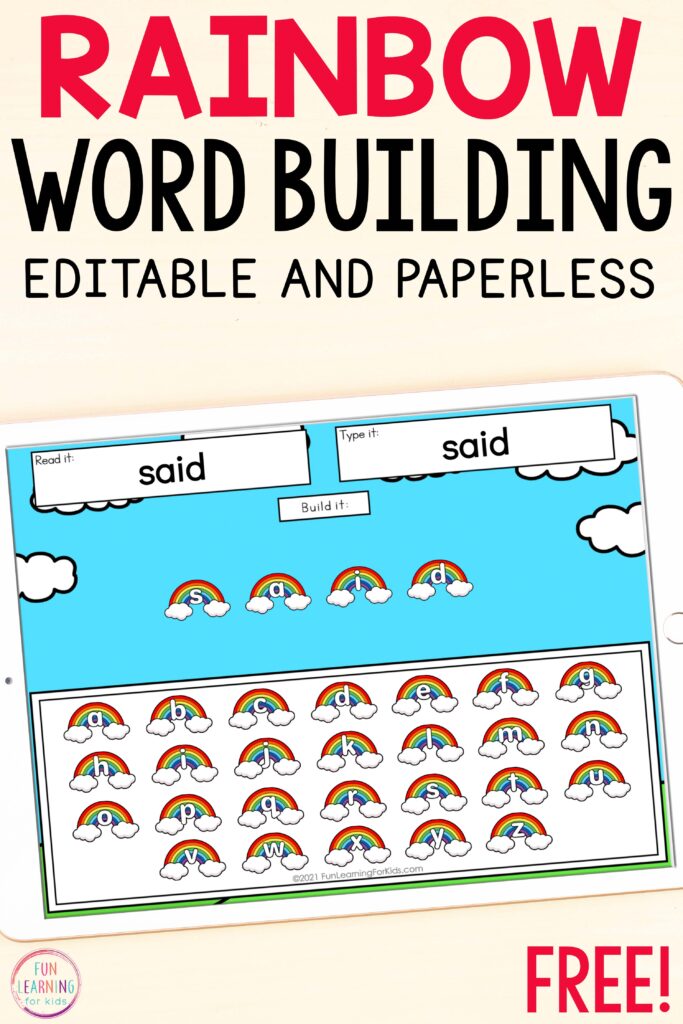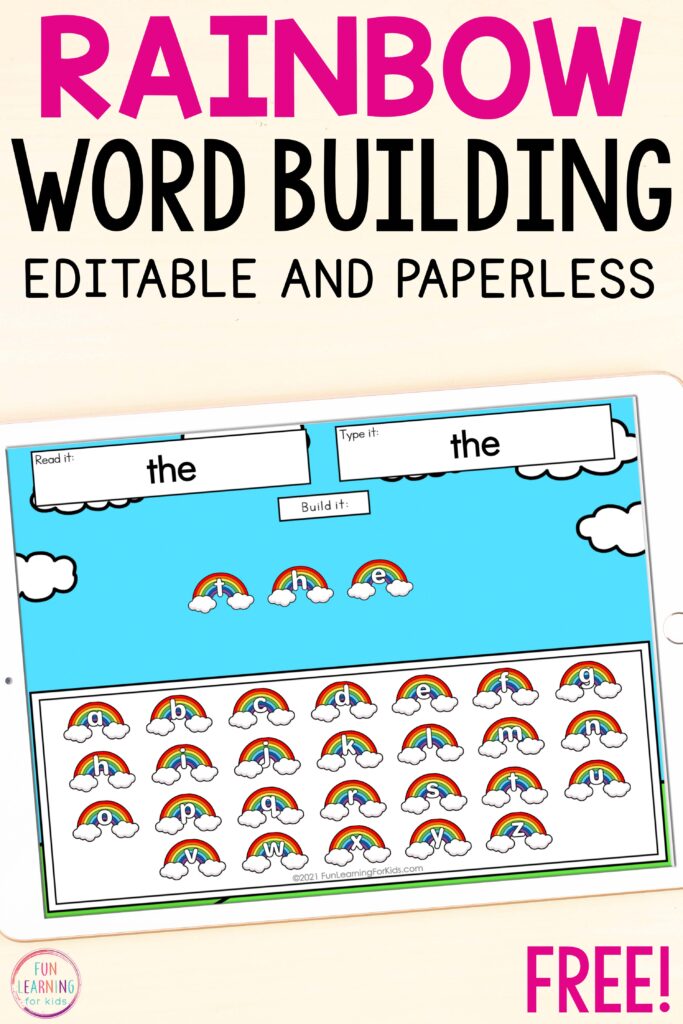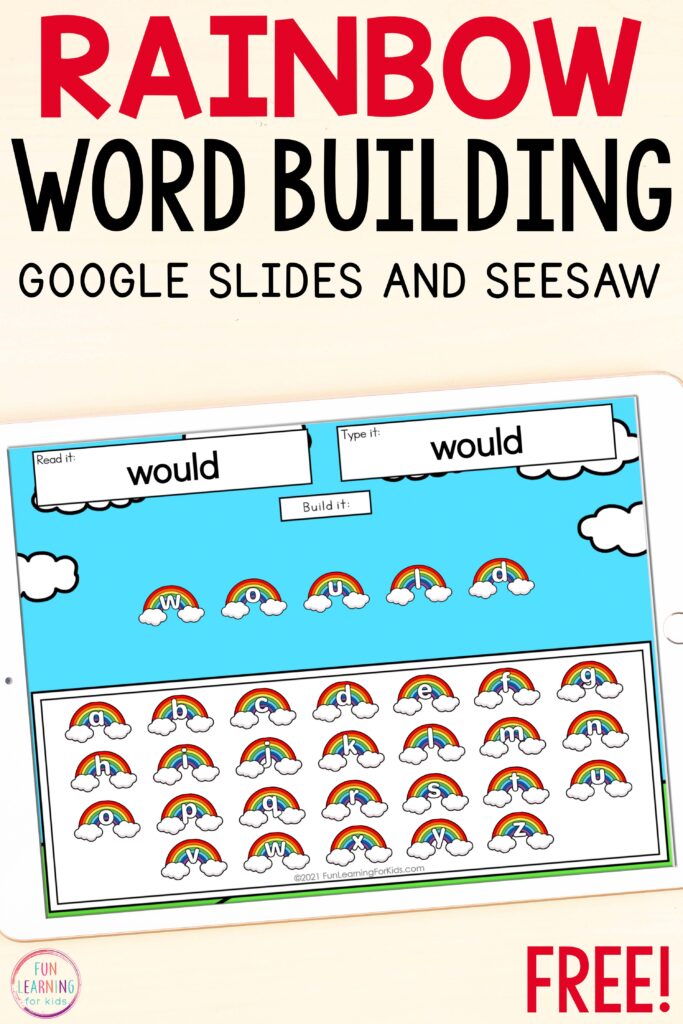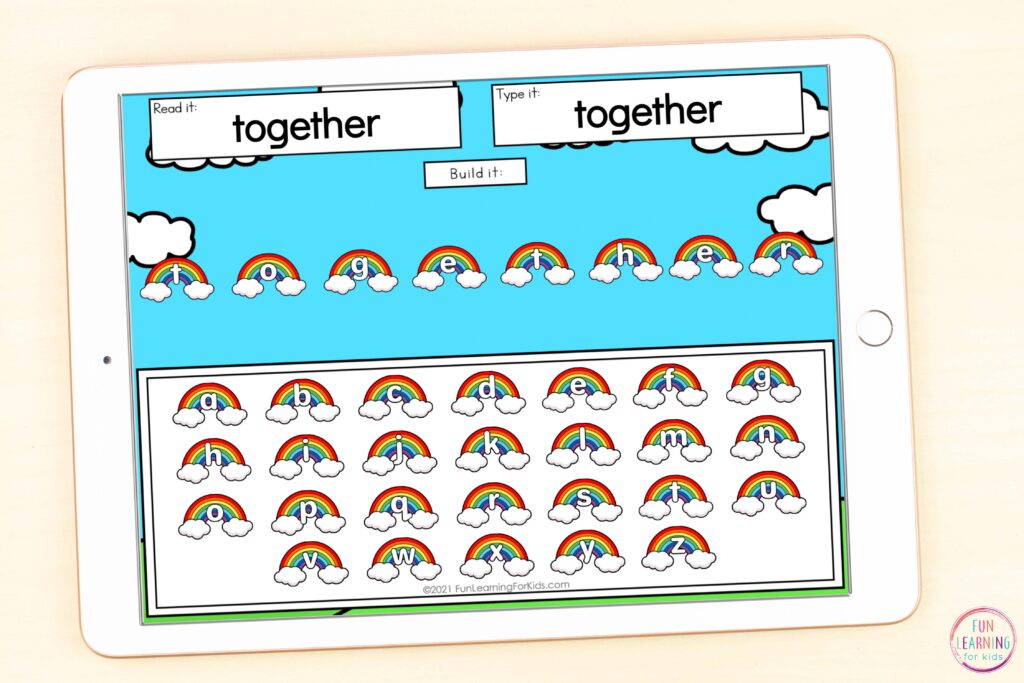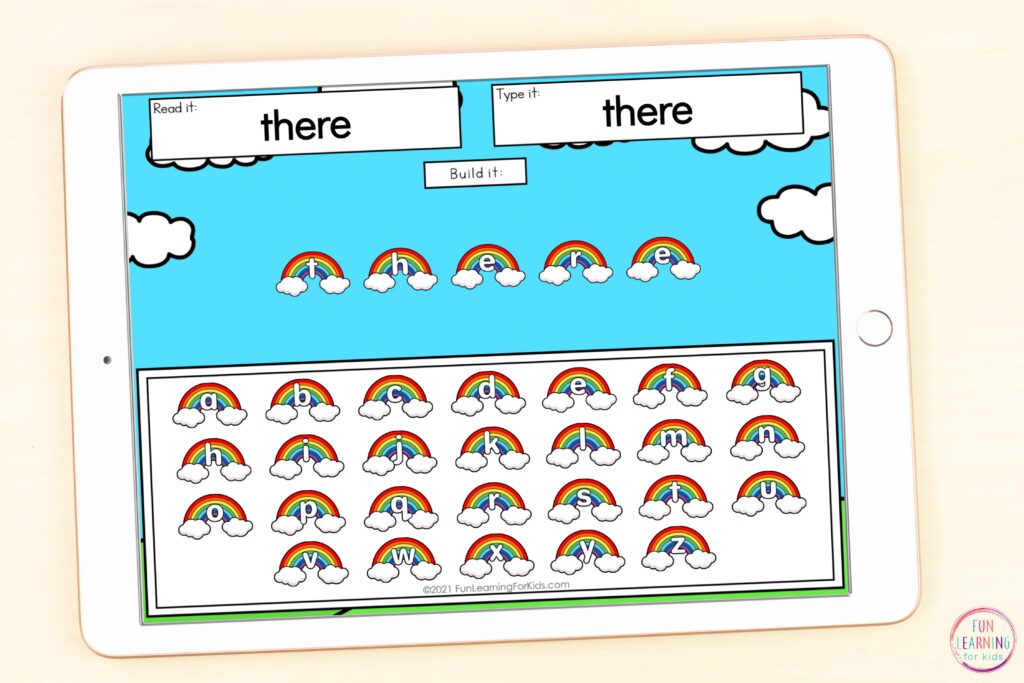Editable Rainbow Word Building Digital Word Work Activity
Make word work lessons fun and engaging this spring with this editable, digital rainbow word building activity for Google Slides and Seesaw.
Digital Rainbow Word Building Activity
As spring arrives, your students will be ready for a fresh and fun word work activity. This digital rainbow word building activity is just the way to add a fun spin to your literacy centers or St. Patrick’s Day lessons. Your students will have fun working on words and learning to read with this activity.
This activity is perfect for a technology center or digital learning activity. If your students are learning at home and don’t have access to printables or manipulatives, this activity brings effective word work practice without all of the supplies.
This activity is editable, making it easy for teachers to prep the activity for any list of words they’d like their students to work on. You can work on words such as sight words, color words, number words, spelling words, CVC words, vocabulary words, and seasonal words.
With the variety of words you can practice, this activity can be used with students at any elementary grade. From pre-k, kindergarten, and first grade students working on sight words and CVC words to second and third grade students working on vocabulary and spelling words. This editable activity is very versatile.
Setting Up the Rainbow Word Building Activity in Google Slides
Students may use Google Slides™ to do this activity.
The download file includes a detailed guide with instructions and pictures on how to use this activity with you students, but it is quite simple to do.
If you are an instructor or teacher, you will want to copy the Google Slides assignment to your Google Drive and save it as a master copy.
Make sure that you click the dropdown next to the attachment. Pick the “Make a copy for each student” option.
Setting Up The Digital Rainbow Activity in Seesaw
Students can also use this activity in Seesaw, if you would like.
You will click the Seesaw specific link in the download file. When you arrive at the activity, you will need to click the “Save Activity” button. Then you will assign the activity to your students.
Working on Words
Word work is an essential part of students learning to read, write, and decode words. Therefore, it is key that they have ample opportunities to work with words in a variety of ways. This interactive word building activity gives students the ability to read, type, and build the word with digital rainbow letter tiles.
This is effective as it allows students to recognize and read the word, drag and drop the letters in order to build it, and apply their spelling skills and letter identification skills to type the word properly. With 18 slides in all, that is a lot of engaging and effective word work practice!
To play this rainbow word building game, students will read the word in the “Read It” box. Then they will build the word in the sky by dragging and dropping the correct rainbow letter pieces. Lastly, they will type the word in the “Type It” box. The digital rainbow themed letter tiles are in alphabetical order, so students can use their alphabet knowledge to find the letters they need to build the word correctly.
Ways to Differentiate
As mentioned, this digital rainbow word building activity is super versatile in the types of words you can practice. Additionally, it is easy to use with the various needs of your students. You can edit the word list to ensure that each of your students are working on the words they need the most practice with.
As they progress, you can give them different words. You can even structure your small groups around the word list being practiced and have different word lists for different groups. This allows you to give them the instruction they need to be successful.
You can use this rainbow word building activity for whole group practice, as a literacy center, independent practice, early finisher activity, or even homework. If you have distance learners, this is a great activity for them to do at home as well.
You can extend this activity in a few ways as well to challenge your learners.
- Complete the slide and then write the word on a recording sheet.
- Complete the slide and write a sentence using the word on a recording sheet.
- Finish all slides and write the words in alphabetical order on a recording sheet.
- Write a paragraph or story using all of the words.
- Use marshmallows or mini erasers to build the word.
I hope your word work stations are a hit this spring with this digital rainbow word building activity. However you utilize it with your students, they’re sure to gain a lot of practice reading, spelling, and building words. They’ll be reading and growing their vocabulary all spring long!
Click the button below to get the Digital Editable Rainbow Word Building activity for Google Slides and Seesaw.
Here are some more rainbow activities!
Rainbow CVC Word Building Mats for Slides and Seesaw
Rainbow Letter Sounds Isolation Activity for Slides and Seesaw
Rainbow Addition to 20 Mats for Slides and Seesaw
Editable Rainbow Four in a Row
Rainbow Beginning Sounds Puzzles
Rainbow Secret Code Word Cards
Rainbow Walking Water Science Experiment